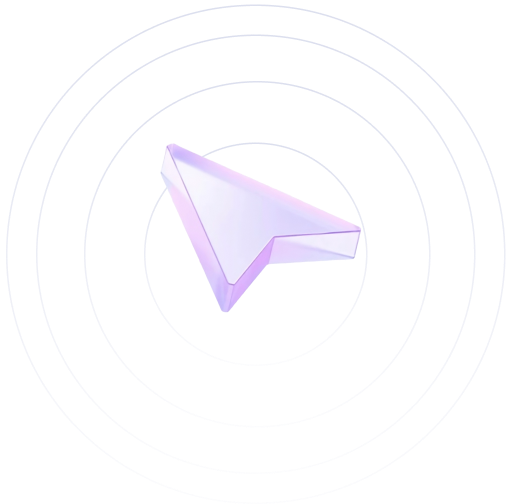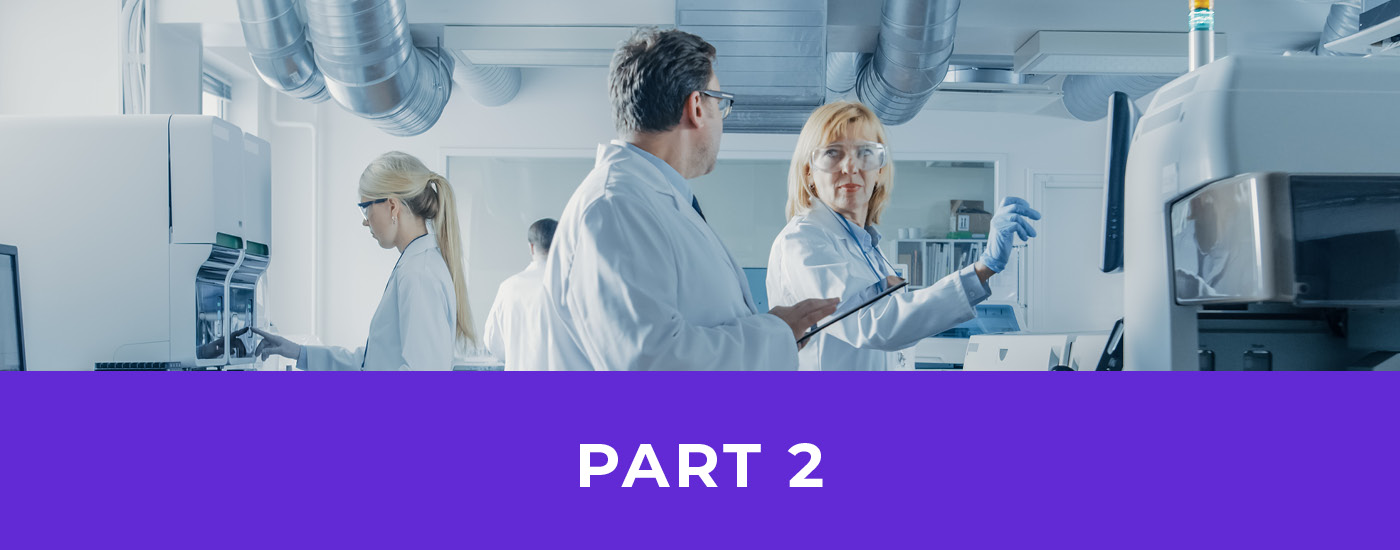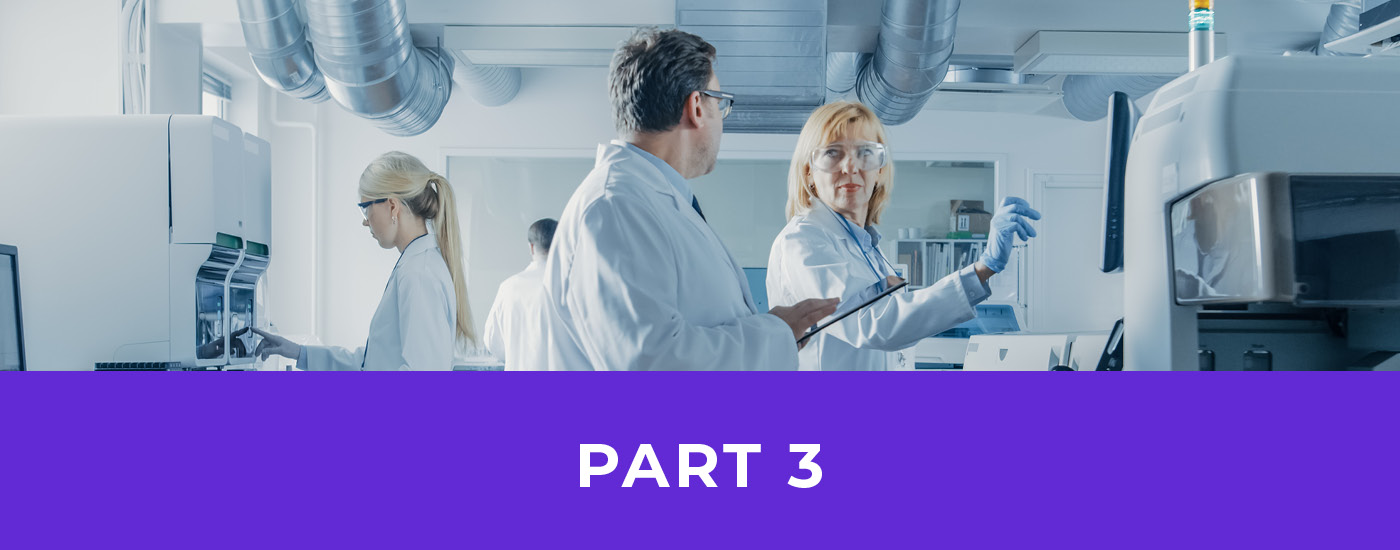- Blog
Snowflake Data Lakes: Architecture, Access, and Best Practices
A Snowflake data lake combines flexible cloud storage with enterprise-grade query performance, allowing organizations to store structured and unstructured data in native formats while maintaining fast SQL-based access through external tables and automated schema detection. Successful implementation requires proper security configuration, strategic visualization platform selection, and integration approaches that transform raw data into actionable business insights without complex preprocessing steps.
Organizations struggle with storing massive volumes of structured and unstructured data while maintaining fast query performance. A Snowflake data lake solves this challenge by storing raw data in its native format without sacrificing the speed and scalability you expect from modern data warehouses. Traditional data lakes often become disorganized data swamps, but Snowflake’s architecture combines flexible cloud storage with robust processing power.
This guide covers everything from initial setup to advanced visualization techniques for your Snowflake data lake implementation. You’ll learn how to configure external tables, set up proper access controls, and transform raw data into actionable business insights. Snowflake’s recent efforts to standardize metadata for AI applications make these implementation skills essential for organizations that want to maximize their data value and competitive advantage.
What Is a Snowflake Data Lake?
A Snowflake data lake represents a breakthrough in how organizations handle massive volumes of diverse data types. Unlike traditional storage solutions that force you to choose between flexibility and performance, Snowflake’s approach combines the scalability of cloud storage with the query power of enterprise data warehouses.
Understanding How Data Lakes Work in the Snowflake Environment
Snowflake data lakes store structured, semi-structured, and unstructured data in their original formats without requiring upfront schema definitions. According to Hevo Data, cloud data warehouses utilize massive parallel processing architectures and columnar data stores to deliver high-performance queries on large data volumes. Your data remains in formats like JSON, Parquet, CSV, or Avro files while maintaining full SQL query capabilities.
The system automatically handles data ingestion from multiple sources, including IoT sensors, application logs, social media feeds, and traditional databases. This flexibility allows your organization to capture data first and determine its structure later, eliminating the bottlenecks associated with traditional ETL processes.
Core Architectural Components and Features
The architecture separates compute and storage resources, allowing independent scaling based on your specific needs. Storage layers handle file management and metadata tracking, while compute clusters execute queries and transformations. Virtual warehouses can spin up or down automatically, so you pay only for the resources that are actually used.
External tables provide direct access to files stored in cloud platforms like Amazon S3, Google Cloud Storage, or Microsoft Azure. These tables create a structured view over your raw files without moving or copying data, maintaining single sources of truth while enabling SQL-based analysis. This approach is particularly valuable for organizations managing complex data visualization requirements across multiple data types.
How Snowflake Differs from Traditional Data Lakes
Traditional data lakes often degrade due to poor governance and complex tooling requirements. Snowflake addresses these challenges through built-in schema detection, automatic clustering, and integrated security controls. You get immediate query capabilities without setting up separate processing frameworks like Hadoop or Spark.
The platform also provides “time travel” functionality, allowing you to query historical versions of your data and recover from accidental changes. This feature can be invaluable in auditing, compliance, and data recovery scenarios that traditional data lakes struggle to handle effectively.
Setting Up Your Snowflake Data Lake
Setting up a Snowflake data lake requires careful attention to security configurations, proper resource allocation, and seamless integration with external storage systems. The process involves establishing the right permissions framework, configuring compute resources, and creating robust data access patterns that scale with your organization’s needs.
Required Privileges and Permissions
Your Snowflake data lake implementation starts with establishing proper role-based access controls. Create dedicated roles for data engineers, analysts, and administrators with specific privilege sets. Data engineers need CREATE STAGE, CREATE TABLE, and CREATE EXTERNAL TABLE privileges, while analysts typically require SELECT permissions on specific schemas. Administrators should have ACCOUNTADMIN or SYSADMIN roles for managing warehouses and databases.
Grant USAGE privileges on warehouses to control compute access and costs. Set up custom roles that align with your organizational structure; for example, create MANUFACTURING_ANALYST or LAB_DATA_ENGINEER roles that match your team’s responsibilities. Configure object ownership properly to prevent permission conflicts when multiple users work with the same datasets. This approach becomes especially important when managing manufacturing data analytics workflows that require different access levels across teams.
Installation and Initial Configuration
Begin by creating dedicated databases for your data lake workloads, separating raw data storage from processed analytics. Configure virtual warehouses with appropriate sizing: Start with small warehouses for initial setup, and scale up based on actual usage patterns. Enable auto-suspend and auto-resume features to optimize costs while maintaining performance.
Set up resource monitors to prevent unexpected compute costs. Configure warehouse timeout settings based on your typical query patterns, with shorter timeouts for interactive analytics and longer ones for batch processing jobs. Establish naming conventions early on for databases, schemas, and warehouses to maintain organization as your implementation grows.
Creating and Configuring Datasets
According to the Snowflake documentation, you can create versioned datasets that organize data into manageable versions using the Dataset class. This approach provides better data lineage and enables rollback capabilities when needed.
Create datasets using the create_from_dataframe function for structured data, or load existing datasets with specific versions. Configure dataset schemas to handle semi-structured data types like JSON and XML. Set up data retention policies that balance storage costs with compliance requirements, typically 90 days for raw ingestion data and longer periods for processed datasets. When working with IoT data visualization requirements, proper dataset versioning is essential for tracking sensor data changes over time.
External Table Integration
External tables provide direct access to files in cloud storage without data movement. Create stages that point to your S3, Azure Blob, or Google Cloud Storage buckets. Configure file format objects that define how Snowflake interprets your raw files: CSV, JSON, Parquet, or Avro formats each require specific parameter settings.
Set up automatic refresh capabilities for external tables to reflect new files as they arrive. Configure path filtering to organize data by date, source system, or data type. This approach works particularly well for IoT sensor data, application logs, and other high-volume streaming sources that need immediate query access.
Storage Integration Comparison
Understanding different integration approaches helps you choose the right strategy for your specific use case. Each method offers distinct advantages depending on your access patterns, performance requirements, and cost considerations.
| Integration Type | Data Movement | Query Performance | Best Use Case |
|---|---|---|---|
| External Tables | None required | Moderate | Large archives, infrequent access |
| Staged Data | Copy required | High | Frequent analytics, reporting |
| Hybrid Approach | Selective copy | Optimized | Mixed workloads, cost optimization |
Real-Time Data Visualization Platform for
IoTLife SciencesData LakesManufacturing
-
Interactive 3D Models
Add relevant context such as floor plans, technical drawings, and maps
-
Semantic Zoom Capability
Effortlessly navigate and drill-down between different levels of detail
-
Configurable Dashboards
Design visualizations exactly how you’d like to see them
Reading and Accessing Data from Your Snowflake Data Lake
Once your Snowflake data lake is configured and populated, you’ll need effective methods to access and query that data. Traditional data warehouses rely on predefined schemas, but data lakes need flexible access approaches that handle structured, semi-structured, and unstructured content without friction.
SQL-Based Data Access Methods
Standard SQL queries offer the most direct path to accessing your Snowflake data lake content. You can query external tables using SELECT statements, treating files stored in cloud storage like regular database tables. When working with semi-structured data such as JSON, Snowflake’s VARIANT data type automatically parses nested structures and enables dot notation access to specific fields.
The FLATTEN function is your go-to tool when working with arrays or nested objects within data lake files. This function converts complex hierarchical data into tabular format, making it accessible through standard SQL operations. You can also use the GET function to extract specific elements from arrays or objects without flattening the entire structure, which saves processing time for targeted queries.
Direct File Access Techniques
Direct file access bypasses table structures entirely, allowing you to read files straight from cloud storage locations. The LIST command helps you explore available files and directories within your staged data, while the GET command retrieves file metadata, including sizes, modification dates, and checksums.
For programmatic workflows, Snowflake’s PUT and GET commands enable direct file uploads and downloads. This approach works particularly well for data science projects where you need to process files locally before returning results to the data lake. The COPY INTO command also supports direct file references, which means you can selectively load data based on file patterns or timestamps rather than processing everything at once.
Integration with Machine Learning Frameworks
Snowflake data lakes connect seamlessly with popular machine learning frameworks through multiple connection methods. Snowpark provides native Python support, allowing you to run machine learning algorithms directly within Snowflake’s compute environment. This eliminates the need to move large datasets to external processing systems, which can be both time-consuming and expensive.
Here’s how to establish ML framework connections effectively, so your machine learning workflows can scale efficiently while maintaining data security:
- Install the Snowflake connector: Set up the appropriate connector for your chosen framework (Pandas, Spark, or Scikit-learn) using the package manager commands specific to your environment.
- Configure authentication credentials: Set up key-pair authentication or OAuth tokens to ensure secure data access without exposing passwords in your code or configuration files.
- Establish data connections: Use Snowflake’s SQLAlchemy dialect or native connectors that support your ML framework’s data loading methods for seamless integration.
- Optimize query performance: Take advantage of Snowflake’s result caching and query optimization features to reduce data transfer times during model training phases.
- Implement data sampling strategies: Use Snowflake’s SAMPLE function for large datasets to create representative training sets without processing entire data lakes (which can significantly reduce computational overhead).
External connectors also support popular tools like Jupyter notebooks, Apache Spark, and TensorFlow. These connections enable data scientists to work with familiar tools while accessing the full scale and performance capabilities of your Snowflake data lake infrastructure. The key is choosing the right connection method based on your specific use case and performance requirements.
Visualizing a Snowflake Data Lake with Analytics Platforms
Raw data stored in your Snowflake data lake has immense potential, but extracting meaningful insights requires powerful visualization tools that can handle diverse data formats and massive volumes..
The Challenge of Raw Data Visualization
Snowflake data lakes store information in various formats, e.g., JSON files from IoT sensors, CSV exports from legacy systems, and Parquet files from data pipelines. Each format requires different parsing approaches, and traditional visualization tools expect structured, preprocessed datasets. This mismatch creates bottlenecks where data teams spend more time preparing data than analyzing it.
Query performance becomes another hurdle when working directly with external tables. While Snowflake handles the computational heavy lifting, visualization tools need to efficiently request and process only the data subsets required for specific charts or dashboards. Poor query optimization leads to slow dashboard loading times and frustrated end users who abandon analytical workflows.
How Advanced Platforms Transform Data Lake Insights
Specialized analytics platforms bridge the gap between raw Snowflake data lake storage and actionable business intelligence. These solutions connect directly to external tables, automatically detect schema changes, and provide real-time access to your data without requiring ETL preprocessing. According to AWS, data lakes enable organizations to run different types of analytics from dashboards and visualizations to big data processing and machine learning, which guides better decision-making.
Platforms like Hopara bridge this gap by providing intuitive interfaces that work with both technical and non-technical users. The platform automatically handles the complexity of querying semi-structured data while delivering fast, interactive visualizations. Users can explore pharmaceutical lab results, monitor manufacturing equipment performance, or analyze IoT sensor streams without writing SQL queries or understanding underlying data structures.
Real-Time Monitoring and Dashboard Creation
Real-time capabilities separate advanced platforms from basic reporting tools. Your Snowflake data lake receives continuous streams of new data, and your visualization platform must reflect these changes without manual intervention. Effective solutions provide automatic refresh mechanisms, customizable alerts, and the ability to drill down from high-level dashboards into detailed data views.
Dashboard creation should accommodate different user personas and use cases. The following comparison shows how different visualization approaches serve various organizational needs:
Platform Type
| Platform Type | Data Lake Integration | Real-Time Updates | User Accessibility |
|---|---|---|---|
| Traditional BI Tools | Limited; requires preprocessing | Scheduled refreshes only | Technical users primarily |
| Cloud-Native Solutions | Direct connection available | Near real-time | Mixed technical levels |
| Specialized Data Lake Platforms | Native integration | Live streaming updates | All user levels |
Modern analytics platforms also support predictive capabilities, allowing you to identify trends and anomalies before they impact operations. This capability is particularly valuable for manufacturing facilities monitoring equipment performance or pharmaceutical labs tracking experimental results over time. For organizations working with real-time data visualization, having immediate access to changing data patterns can make the difference between catching issues early and dealing with costly problems later.
Ready to unlock the full potential of your Snowflake data lake? Consider trying Hopara to see how advanced visualization platforms can transform your raw data into actionable business insights.
Conclusion
Building a successful Snowflake data lake hinges on three core elements: thoughtful architecture design, robust security frameworks, and effective visualization strategies that integrate smoothly with each other. When you combine well-configured external tables, strong access controls, and analytics platforms built for data lake environments, you create an ecosystem where unstructured data flows naturally into actionable business insights without requiring extensive data preparation steps.
The key to achieving real results lies in selecting visualization tools that can effectively process the varied file formats and data volumes your lake contains. Companies that choose platforms specifically engineered for data lake analytics typically experience shorter paths to meaningful insights and see higher engagement rates from both technical staff and business users. Begin your evaluation process by examining how your teams currently access and use data, then match those patterns with visualization approaches that support your organization’s unique analytical requirements.
Real-Time Data Visualization Platform for
IoTLife SciencesData LakesManufacturing
-
Interactive 3D Models
Add relevant context such as floor plans, technical drawings, and maps
-
Semantic Zoom Capability
Effortlessly navigate and drill-down between different levels of detail
-
Configurable Dashboards
Design visualizations exactly how you’d like to see them
FAQs
How much does it cost to run a Snowflake data lake compared to traditional storage solutions?
Snowflake data lake costs depend on compute usage and storage volume, with the pay-as-you-go model typically reducing expenses by 20-40% over traditional data warehouses. Unlike fixed-cost traditional systems, you only pay for compute resources when actively querying data.
Can you query multiple file formats simultaneously in Snowflake without data preprocessing?
Yes. Snowflake supports querying JSON, Parquet, CSV, and Avro files together using external tables and SQL joins. The platform automatically handles format differences, enabling cross-format analysis without first moving or transforming data.
What’s the maximum file size for external tables in a Snowflake data lake?
Individual files can be up to 5 GB for optimal performance, though larger files are supported with potential query speed impacts. For the best results, partition large datasets into smaller files when possible to maximize parallel processing capabilities.
How do you handle schema changes when new data arrives in your data lake?
Snowflake automatically detects schema evolution in semi-structured data formats like JSON through its VARIANT data type. For structured formats, you can use schema inference features or create flexible external table definitions that accommodate new columns.
Is it possible to set up automated data quality checks for incoming data lake files?
Yes, you can implement automated quality checks using Snowflake streams, tasks, and stored procedures that validate data as it arrives. These systems can flag anomalies, check data completeness, and alert teams when quality thresholds aren’t met.
Want to learn more how Hopara can help you?