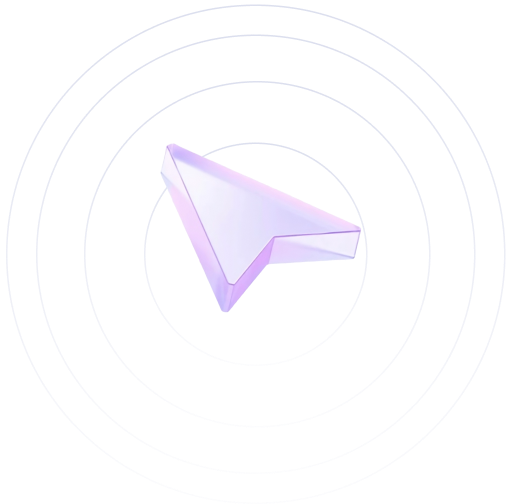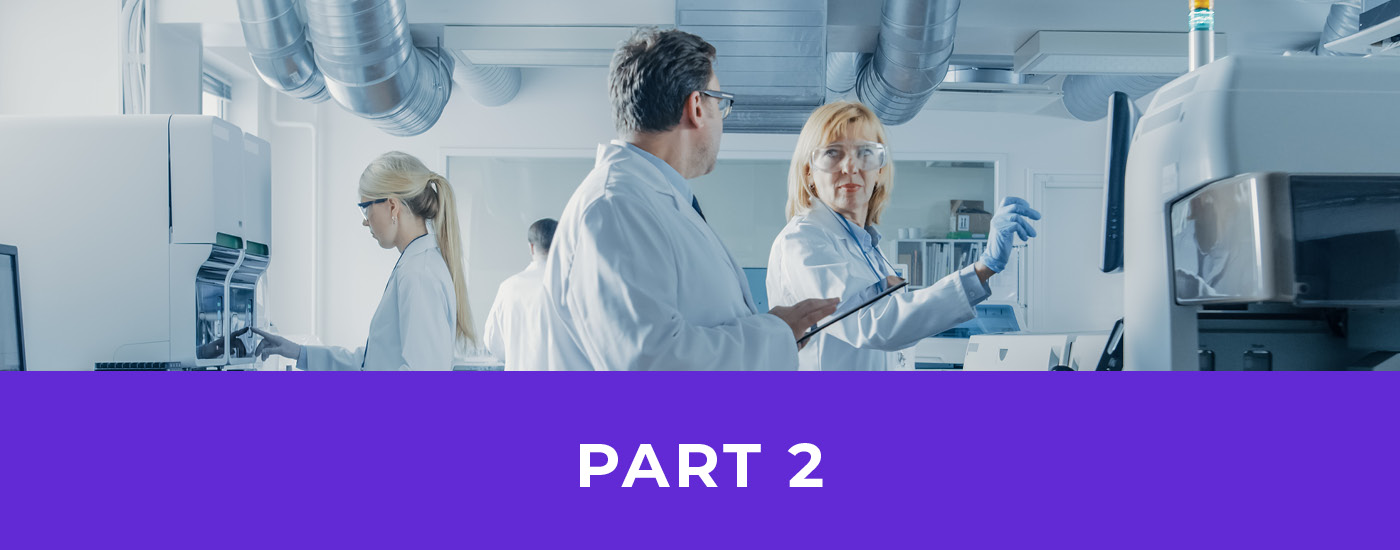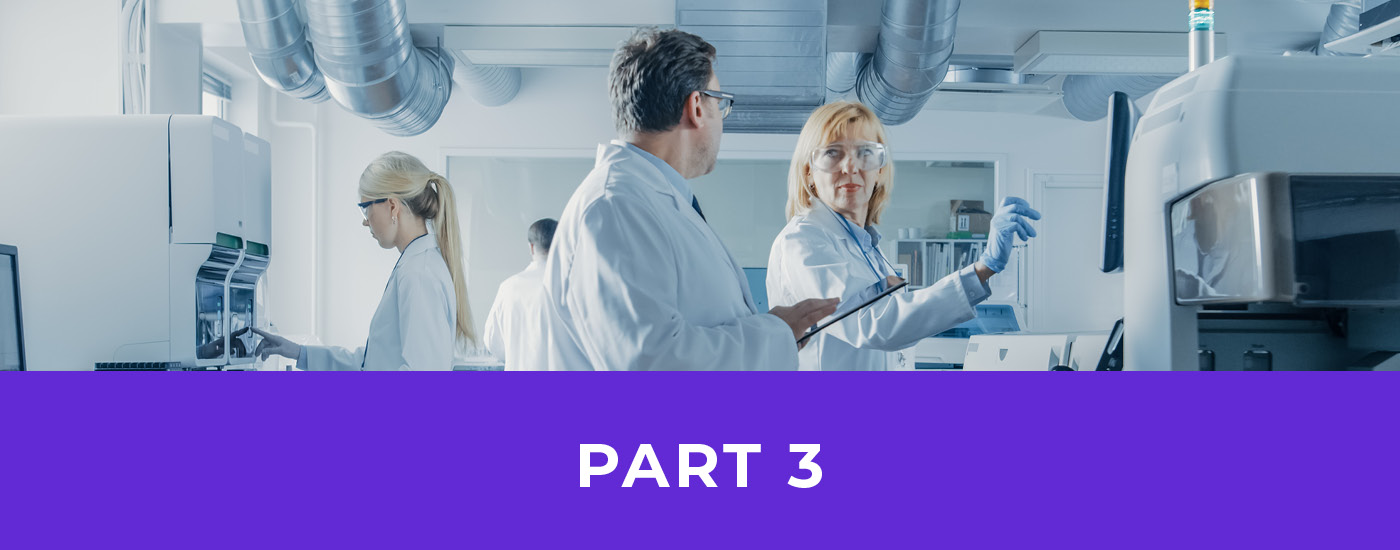- Blog
Apache Kafka Monitoring: Tools & Best Practices
Learn how to maximize Snowflake analytics business insights with advanced data visualization.
Your Apache Kafka cluster processes thousands of messages per second, but performance issues can strike without warning. Apache Kafka monitoring separates successful data teams from those scrambling to fix broken pipelines during critical business hours.
Most Kafka deployments fail because teams monitor the wrong metrics or use inadequate tools, which creates blind spots that turn minor performance hiccups into major outages. The result is downtime costs that can reach thousands of dollars per minute for data-dependent businesses.
This guide covers the specific metrics that matter most for Kafka performance, reviews Apache Kafka monitoring tools that actually work in production, and shows you how to build monitoring systems that catch problems early. You’ll learn which alerts to set up first, how to spot bottlenecks before they cascade, and practical techniques for scaling your monitoring as your Kafka infrastructure grows.
Understanding Apache Kafka Monitoring Fundamentals
Getting Apache Kafka monitoring right starts with understanding what you’re actually tracking and why each metric matters. Skip this foundation, and you’ll find yourself chasing meaningless numbers while real problems slip through the cracks.
What Is Apache Kafka Monitoring?
Apache Kafka monitoring means keeping a close eye on your cluster’s health, performance, and behavior as it processes data in real time. You’ll be collecting metrics from every part of your system—brokers, topics, partitions, producers, consumers, and ZooKeeper—to make sure your streaming pipeline keeps running smoothly.
Picture it like monitoring a patient’s health in a hospital. Doctors track heart rate, blood pressure, and oxygen levels to spot trouble early. Similarly, your Kafka setup needs constant observation of message throughput, consumer lag, broker resources, and replication status. The whole point is catching issues before they snowball into complete system failures.
Why Monitoring Matters for Distributed Streaming
Distributed systems have a nasty habit of failing in ways that aren’t obvious at first. One broker might go offline without stopping your message flow entirely, but it can trigger a chain reaction that eventually takes down your whole pipeline. Consumer lag might seem fine on the surface, but if it’s creeping upward, you’re looking at a processing backlog that could take hours to resolve.
According to GeeksforGeeks, Kafka’s fault-tolerant design protects your data even when parts of the system fail, but this built-in resilience only helps when you can spot and address failures quickly. Without proper monitoring, you’re essentially flying blind when problems start brewing.
Key Components That Need Monitoring
Your Apache Kafka monitoring tools must cover four essential areas to keep your system running smoothly:
- Broker health tracking focuses on CPU usage, memory consumption, disk space, and network I/O patterns.
- Topic and partition metrics help you understand message flow rates, how partitions are distributed, and whether replication is keeping up.
- Consumer groups need attention for lag buildup, offset commit patterns, and member stability.
- ZooKeeper metrics deserve special focus since coordination failures can freeze your entire Kafka setup even when your brokers are perfectly healthy.
Essential Metrics for Apache Kafka Monitoring
Effective Apache Kafka monitoring requires focusing on the right metrics rather than getting lost in data that creates more noise than insight. These four metric categories will help you identify and resolve issues before they impact your entire streaming infrastructure.
Consumer Lag Metrics
Consumer lag shows how far behind the latest messages in each partition your consumers are. Rising lag indicates processing bottlenecks that can quickly turn into significant backlogs. You’ll want to monitor both per-partition lag and total consumer group lag to understand the complete situation.
Your Apache Kafka monitoring tools should track lag trends over time rather than just snapshot values. A consumer group might show reasonable lag numbers at the moment, but if that lag has been consistently growing over the past hour, you’re facing an emerging issue. Set alerts when lag exceeds your baseline by 20-30% instead of waiting for absolute thresholds to trigger.
Broker Resource Utilization
Kafka brokers demand significant CPU, memory, disk space, and network bandwidth when handling high-throughput workloads. CPU spikes typically point to serialization overhead or garbage collection pressure. Memory usage patterns show whether your brokers are managing message buffering effectively.
Network I/O metrics help you identify bandwidth saturation before it limits message throughput. JMX metrics provide detailed broker performance data, including request processing times and queue sizes that reveal performance bottlenecks.
Topic and Partition Performance
Topic-level metrics display message production rates, partition distribution, and replication status across your cluster. Uneven partition distribution creates hotspots where some brokers handle excessive loads while others remain underutilized. You can track messages per second by topic to understand usage patterns and plan for capacity needs.
Partition metrics require close attention for under-replicated partitions and offline partitions. Under-replicated partitions show that follower replicas can’t keep pace with leaders, creating data availability risks. Offline partitions mean you’ve completely lost access to that data until the partition recovers.
Here’s a breakdown of the most important Kafka metrics and their warning signs.
| Metric Category | Critical Indicators | Alert Threshold | Impact |
|---|---|---|---|
| Consumer Lag | Messages behind latest offset | 20-30% above baseline | Processing delays, data staleness |
| Broker CPU | Processing overhead spikes | 85% sustained usage | Reduced throughput, timeouts |
| Disk I/O | Write latency patterns | Latency > 100ms | Message persistence delays |
| Partition Health | Under-replicated count | Any partition affected | Data availability risk |
Apache ZooKeeper Metrics
ZooKeeper coordination failures can bring your entire Kafka cluster to a halt, making these metrics essential for Apache Kafka monitoring. Track ZooKeeper ensemble health, leader election stability, and client connection counts. High client connection numbers often indicate broker instability or frequent rebalancing operations.
Monitor ZooKeeper latency spikes that can trigger broker timeouts and coordination failures. Connection loss events between brokers and ZooKeeper frequently signal upcoming cluster-wide problems, so configure immediate alerts for these conditions.
Real-Time Data Visualization Platform for
IoTLife SciencesData LakesManufacturing
-
Interactive 3D Models
Add relevant context such as floor plans, technical drawings, and maps
-
Semantic Zoom Capability
Effortlessly navigate and drill-down between different levels of detail
-
Configurable Dashboards
Design visualizations exactly how you’d like to see them
Apache Kafka Monitoring Tools Comprehension
Selecting the right Apache Kafka monitoring tools determines whether your cluster runs smoothly or crashes under pressure. Different monitoring approaches bring unique advantages, from straightforward JMX-based solutions to full-featured enterprise platforms that handle alerting, visualization, and everything in between.
JMX-Based Monitoring Solutions
Java Management Extensions (JMX) technology forms the backbone of most Kafka monitoring setups because Kafka exposes all metrics through JMX out of the box. Tools like JConsole and VisualVM connect directly to broker metrics without any additional configuration, making them ideal for quick diagnostics or development work.
JMX monitoring shines through its straightforward approach: You can connect to any Kafka broker and instantly view CPU usage, memory consumption, and message throughput data. The downside? JMX tools rarely store historical data or provide the advanced alerting features that production systems need.
Third-Party Monitoring Platforms
Commercial monitoring platforms deliver full-featured Apache Kafka monitoring tools with enterprise capabilities. According to ManageEngine Applications Manager, dedicated Kafka monitoring solutions provide detailed cluster performance insights, including thread usage analysis and resource tracking across multiple brokers.
These platforms shine when connecting Kafka performance issues to broader infrastructure problems. They come with ready-made dashboards, automated alert setup, and seamless integration with your existing monitoring stack.
Open-Source Monitoring Tools
Open-source Apache Kafka monitoring tools deliver powerful features without licensing fees. For example, the Kafka Exporter for Prometheus, available on GitHub, transforms JMX metrics into Prometheus format for use with Grafana dashboards and Alertmanager notifications.
Setting up Prometheus-based Kafka monitoring involves these steps:
- Download and configure the Kafka Exporter to connect to your broker endpoints using the kafka.server flag for each broker address.
- Configure Prometheus to scrape metrics from the exporter endpoint (default port 9308) with appropriate scrape intervals.
- Import Kafka-specific Grafana dashboards that visualize broker health, consumer lag, and partition metrics.
- Set up Alertmanager rules for critical conditions like under-replicated partitions or excessive consumer lag.
These steps create a solid monitoring foundation that grows with your infrastructure while keeping complete control over data retention and alert logic.
Enterprise Monitoring Solutions
Enterprise solutions blend open-source flexibility with commercial support and advanced capabilities. These platforms usually include specialized Kafka connectors, automatic discovery of new brokers and topics, and integration with enterprise authentication systems.
Enterprise Apache Kafka monitoring tools focus on operational efficiency through features like automated baseline creation, machine-learning-powered anomaly detection, and integration with incident management systems. While these solutions require substantial investment, they significantly reduce the operational burden of maintaining monitoring infrastructure across large Kafka deployments.
Implementing Advanced Monitoring Strategies
Moving beyond basic metric collection requires implementing monitoring strategies that catch complex failure patterns and system-wide issues. Advanced Apache Kafka monitoring focuses on early detection of cascading failures, automated response systems, and integration with your broader data infrastructure.
Setting Up Replication Monitoring
Replication monitoring tracks how well your Kafka cluster maintains data copies across brokers. Under-replicated partitions represent your biggest risk—they indicate that follower replicas can’t keep up with leader writes, creating potential data loss scenarios during broker failures.
Configure alerts for any under-replicated partitions rather than setting percentage thresholds. Even a single under-replicated partition signals problems that could spread to other partitions. Monitor replica lag by partition to identify brokers that consistently fall behind during high-traffic periods.
Configuring Failover Detection
Failover detection systems identify when brokers become unresponsive and trigger appropriate responses before complete service disruption occurs. Your Apache Kafka monitoring tools should track broker connectivity to ZooKeeper, response times for produce and fetch requests, and leader election frequency.
Sudden increases in leader elections across multiple partitions indicate cluster instability that requires immediate attention. Configure your monitoring to distinguish between planned maintenance failovers and unexpected broker failures by tracking the rate of leadership changes over time.
Creating Effective Alert Systems
Effective alerting focuses on actionable problems rather than information overload. Structure your alerts in three tiers: immediate action required, investigation needed, and trend awareness. Immediate alerts should cover offline brokers, under-replicated partitions, and consumer lag exceeding critical thresholds.
Here’s how different alert types compare in terms of urgency and response requirements:
| Alert Type | Response Time | Escalation | Example Conditions |
|---|---|---|---|
| Critical | 5 minutes | Immediate | Broker offline, partitions unavailable |
| Warning | 30 minutes | Business hours | High consumer lag, resource pressure |
| Info | Next day | Email only | Trend changes, capacity planning |
Integrating with Data Visualization Platforms
Data visualization platforms transform raw Kafka metrics into actionable insights through dashboards and trend analysis. Integration with visualization platforms helps your team spot patterns that single metrics miss. Correlating consumer lag trends with broker resource usage often reveals capacity bottlenecks before they cause outages.
When your Apache Kafka monitoring tools feed data into platforms like Hopara, you gain the ability to create real-time dashboards that combine Kafka performance with broader infrastructure health. This unified view helps identify whether Kafka issues stem from the cluster itself or upstream data processing problems. Try Hopara to experience how advanced data visualization can transform your Kafka monitoring from reactive troubleshooting to performance management that anticipates problems.
Conclusion
Successful Apache Kafka monitoring centers on tracking metrics that genuinely signal upcoming issues: watching consumer lag patterns, monitoring broker resource usage, checking replication status, and keeping tabs on ZooKeeper performance. What separates useful monitoring from constant false alarms is picking the right Apache Kafka monitoring tools based on your setup size and setting alert levels based on how your system normally performs, not random values.
Where you go from here depends on what you already have running. Teams new to Kafka monitoring should start with JMX-based solutions to learn how their clusters behave under various conditions. Production systems that handle mission-critical data need full monitoring coverage with automatic failure detection and layered alert systems. The real value comes when you connect your monitoring to visualization tools that show how Kafka performance relates to your other infrastructure components, shifting from fixing problems after they happen to catching them before they impact users.
Real-Time Data Visualization Platform for
IoTLife SciencesData LakesManufacturing
-
Interactive 3D Models
Add relevant context such as floor plans, technical drawings, and maps
-
Semantic Zoom Capability
Effortlessly navigate and drill-down between different levels of detail
-
Configurable Dashboards
Design visualizations exactly how you’d like to see them
FAQs
How do you monitor Kafka consumer lag effectively?
Track consumer lag through per-partition metrics and total consumer group lag measurements across time periods. Set up alerts when lag increases 20-30% beyond your normal baseline instead of relying on fixed thresholds. Watch lag patterns rather than single point-in-time readings to identify processing slowdowns before they create major backlogs.
What tools are used to monitor Kafka messages and broker performance?
JMX tools such as JConsole give you direct access to Kafka performance data, though production systems usually rely on Prometheus paired with Kafka Exporter and Grafana dashboards for complete Apache Kafka monitoring coverage. Enterprise solutions add automated service discovery and sophisticated alerting for organizations running large-scale clusters.
Can a small team realistically maintain a Kafka deployment with proper monitoring?
Small teams can successfully manage Kafka installations using open-source Apache Kafka monitoring tools like Prometheus and Grafana, which deliver enterprise-grade features without license fees. Success depends on configuring automated alerts for critical situations and concentrating on four core metric areas: consumer lag, broker resources, partition health, and ZooKeeper status.
What are the most critical Apache Kafka monitoring metrics that prevent outages?
Watch under-replicated partitions first since they signal immediate data loss risks, followed by consumer lag patterns that reveal processing bottlenecks. Broker resource usage crossing 85% and ZooKeeper connection problems round out the essential metrics. These indicators catch problems early before small issues turn into system-wide failures.
How much does it cost to implement comprehensive Kafka monitoring compared to managed alternatives?
Open-source options like Prometheus and Grafana deliver solid Kafka monitoring capabilities without license expenses, though you’ll need to account for infrastructure costs and maintenance hours. Enterprise monitoring platforms usually cost much less than fully managed Kafka services while giving you better control and customization flexibility for your monitoring requirements.
Want to learn more how Hopara can help you?