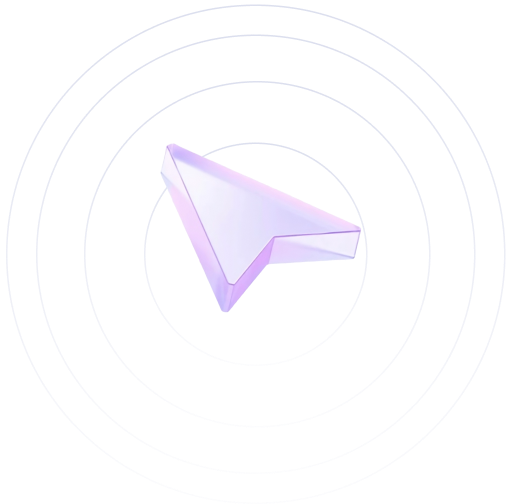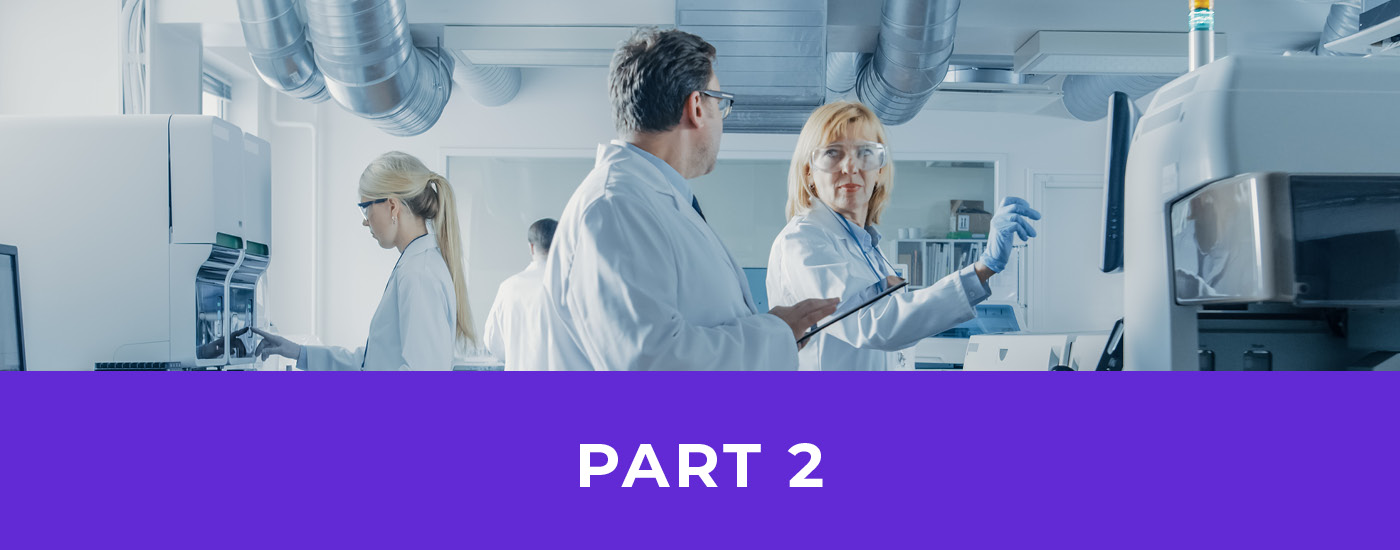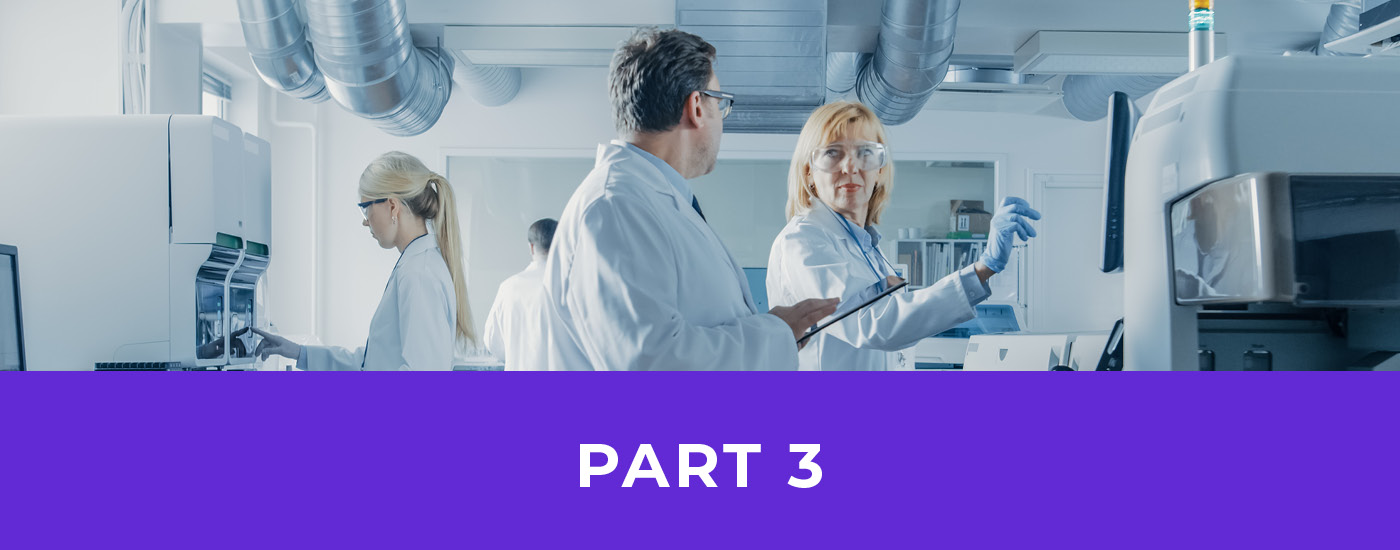- Blog
Top Business Intelligence Tools Comparison in 2025
Discover the most comprehensive comparison of BI tools in 2025. Learn key features, benefits, and essential criteria to choose a business intelligence solution.
Selecting effective business intelligence (BI) tools directly impacts your company’s ability to make informed decisions. Recent research suggests that companies using advanced BI solutions achieve significant improvements in their operational performance. The growing need for accurate, data-driven decisions makes comparing business intelligence tools essential for organizations of all sizes. Many businesses turn to platforms like Hopara, which combines streamlined data visualization with instant analytics capabilities.
A thorough BI tools comparison helps teams identify which features match their specific requirements while considering factors like budget constraints and technical capabilities. The right business intelligence tools comparison focuses on practical benefits that align with your organization’s strategic goals.
Understanding Business Intelligence Tools
BI tools help companies make sense of their data and turn it into actionable insights. These tools combine different analysis features, making it easier to spot trends and make smart decisions based on real data instead of guesswork.
Key Features of Modern BI Solutions
The latest BI platforms offer user-friendly features that make complex data analysis accessible to everyone. Current solutions focus on self-service options, which means team members can analyze data without needing advanced technical skills. Many platforms now include smart features like AI-powered analysis and natural language tools that simplify data interpretation.
Benefits of Data-Driven Decision Making
Companies that use data to guide their decisions often see significant improvements in how efficiently they operate. Research shows that businesses using data-driven approaches tend to perform better than those relying on intuition alone. The right BI tools can help teams spot important patterns, understand upcoming trends, and adapt quickly when market conditions change.
Using modern BI tools brings several concrete benefits to organizations. Teams can monitor performance in real-time, build custom reports, and automatically bring data together from different sources. Tools like these make it simple for both analysts and business users to explore data confidently while maintaining security and accuracy. This means everyone in the organization can access the insights they need to make better decisions, regardless of their technical background.
Essential Criteria for BI Tool Selection
Making informed decisions about business intelligence solutions requires evaluating specific factors that influence successful implementation and user adoption. The following criteria stand out as essential considerations during the selection process.
User Interface and Learning Curve
Organizations achieve better returns when their BI tools have strong user adoption rates. An effective interface should be straightforward and easy to understand, allowing staff members to build reports and data visualizations with minimal training requirements. Simple features like drag-and-drop functionality help users become productive quickly.
Data Integration Capabilities
The selected BI system must integrate smoothly with existing data storage solutions. Quality tools provide ready-made connections to standard data sources, including SQL databases, spreadsheet files, and various cloud platforms. Efficient data blending capabilities reduce technical complexity and save time. The platform should also support automatic data updates and scheduled refreshes.
Scalability and Performance
Research suggests that business data volumes increase substantially each year, making scalability an essential consideration. Important factors include the number of simultaneous users supported, speed of query responses, and computing resource requirements. Cloud-based BI platforms typically offer flexible scaling options, with resources that adjust based on actual demand.
Key Performance Metrics for BI Tools
| Metric | Standard Benchmark | Enterprise Grade |
|---|---|---|
| Query Response Time | < 10 seconds | < 3 seconds |
| Concurrent Users | 50-200 | 500+ |
| Data Refresh Rate | Daily | Real-time |
| Data Source Connections | 5-10 | 20+ |
Real-Time Data Visualization Platform for
IoTLife SciencesData LakesManufacturing
-
Interactive 3D Models
Add relevant context such as floor plans, technical drawings, and maps
-
Semantic Zoom Capability
Effortlessly navigate and drill-down between different levels of detail
-
Configurable Dashboards
Design visualizations exactly how you’d like to see them
Leading BI Platforms Analysis
Selecting the right business intelligence platform significantly impacts organizational success. Companies that implement suitable BI solutions often experience notable performance improvements across their operations.
Enterprise-Level Solutions
Enterprise BI platforms like Tableau Cloud and Power BI Premium deliver extensive capabilities for complex data operations. These solutions handle substantial data volumes while supporting thousands of concurrent users. Their advanced security protocols include row-level security and encrypted data transmission, essential features for organizations requiring strict compliance adherence.
Mid-Market Tools
Mid-sized companies seek solutions offering optimal balance between functionality and affordability. Hopara meets these requirements through straightforward data visualization tools, instantaneous analytics, and adaptable dashboards. Its simplified approach enables quick setup and broad user acceptance while maintaining connections to multiple data sources.
Cost-Effective Options
Small organizations can access quality BI capabilities through budget-friendly tools. Looker and Qlik Sense implement usage-based pricing structures that accommodate growth. Users receive essential features, including visualization tools, standard reporting functions, and team collaboration options. These platforms allow organizations to expand their analytical capabilities gradually without substantial initial costs.
Feature Comparison of Leading BI Tools
| Feature | Enterprise Solutions | Mid-Market Tools | Cost-Effective Options |
|---|---|---|---|
| Data Source Integration | Unlimited | 20-50 sources | 10-20 sources |
| Real-time Analytics | Advanced | Standard | Basic |
| Custom Development | Full API access | Limited API access | Basic customization |
| Support Level | 24/7 Premium | Business hours | Email support |
Hopara: Advanced Data Visualization Platform
Hopara offers sophisticated data visualization capabilities and straightforward analytics features that set it apart from other BI tools. The platform helps companies overcome frequent challenges when trying to extract maximum value from their data.
Real-Time Analytics Features
The platform’s real-time analytics engine processes information immediately, allowing teams to monitor essential metrics as they fluctuate. Organizations using real-time analytics experience significant improvements in their operational efficiency. Users can process multiple data streams from IoT devices, laboratory equipment, and manufacturing sensors, turning raw data into actionable visual insights.
Industry-Specific Applications
Each industry requires a unique approach to data analysis. Pharmaceutical companies use Hopara’s customizable dashboards to observe drug development processes and equipment status. Manufacturing plants implement the platform to measure production metrics and find ways to optimize operations. IT teams receive immediate alerts and maintenance recommendations through the system.
The platform serves multiple business scenarios through specialized functions:
- Pharmaceutical labs: Equipment monitoring and experiment tracking
- Manufacturing: Production efficiency and quality measurements
- IoT applications: Sensor data and performance analysis
- IT infrastructure: System monitoring and resource tracking
Out of the box, Hopara is integrated with other technologies
- Confluent/Kafka for streaming data visualization
- Snowflake for Data Lakes
- ServiceNow for visualizing enterprise processes with focus on IT Service.
By integrating with these systems Hopara becomes a central point for business data visualization and information analysis. Any business user can build personalized data visualizations without programming skills. Contact us to discover how Hopara can strengthen your organization’s data analysis practices.
Making the Right Choice
Selecting the right business intelligence tool demands a thorough evaluation of what your organization needs, can handle technically, and aims to achieve. When comparing BI tools, a major decision point is the amount of data and the rate of change. Many of the BI tools cannot handle massive amounts of data , especially in real-time. Other things to evaluate are ease of use, interactivity, and ability to grow with your data . Any comparison of business intelligence tools should account for real-world usage scenarios alongside detailed feature analysis, implementation costs, and expected benefits. Teams must consider how each option fits their specific data workflows and analytical requirements.
Contact us to schedule a personalized demonstration of how our intuitive platform can revolutionize your data visualization and analysis processes.
Real-Time Data Visualization Platform for
IoTLife SciencesData LakesManufacturing
-
Interactive 3D Models
Add relevant context such as floor plans, technical drawings, and maps
-
Semantic Zoom Capability
Effortlessly navigate and drill-down between different levels of detail
-
Configurable Dashboards
Design visualizations exactly how you’d like to see them
FAQs
What’s the recommended way to integrate multiple data sources in a BI tools comparison?
When conducting a BI tools comparison, examine each solution’s built-in connection options and available integrations. Test your actual data samples with different platforms to measure their connection reliability and update speeds. This hands-on testing gives you authentic insights into how each tool handles your specific data requirements.
How can small businesses effectively conduct a business intelligence tools comparison?
Small companies should begin their business intelligence tools comparison by listing their must-have features that match their current needs. Look for platforms with adaptable pricing structures that let you start small and grow. Pay special attention to tools your team can learn quickly without extensive training requirements.
What security features should I prioritize when comparing BI platforms?
Your BI tools comparison must include a careful review of security features like data encryption methods and user access management systems. Make sure to check for industry-specific compliance certificates and pick tools that let you set custom access levels while tracking user activities through detailed logs.
How often should organizations perform a business intelligence tools comparison?
Running a BI tools comparison every 18-24 months helps organizations stay current with their analytics needs. Regular reviews of business intelligence tools comparison results enable teams to spot new features that could boost efficiency and sometimes lead to cost savings through improved functionality.
What role does mobile accessibility play in selecting BI software?
Mobile access has become a key factor in any business intelligence tools comparison since teams often need data access while working remotely. Check each platform’s mobile app quality, ability to work without an internet connection, and screen adaptation features so that your team can view their analytics from any device.
Want to learn more how Hopara can help you?