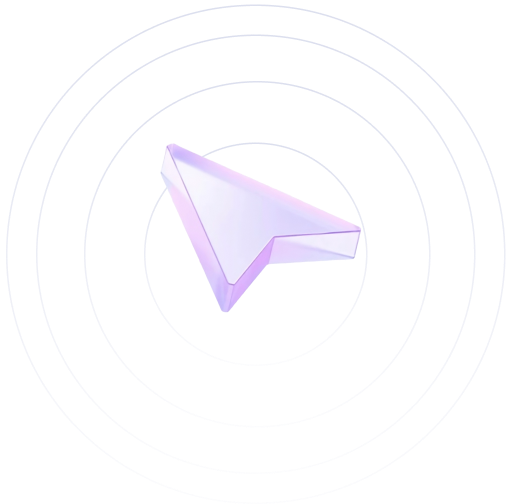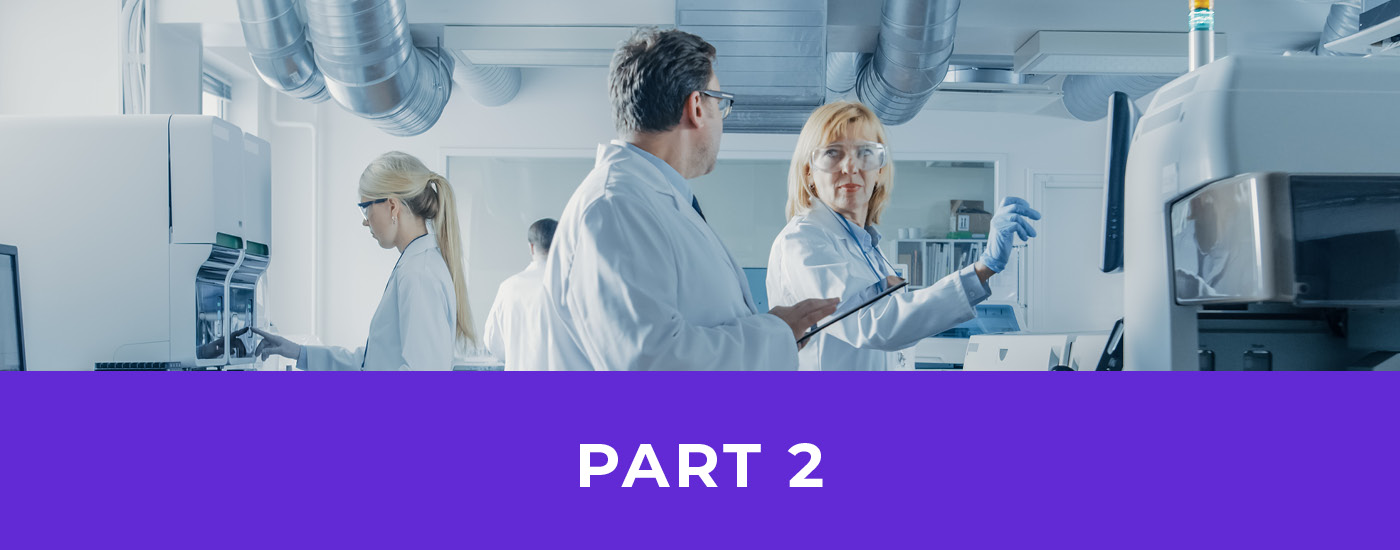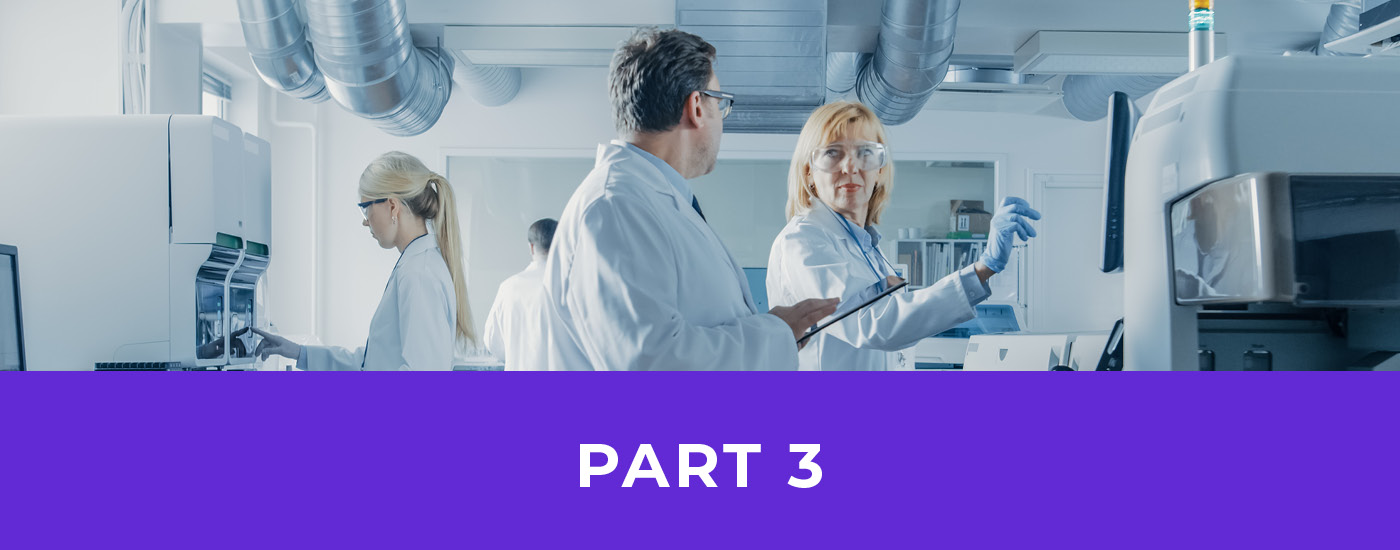- Blog
Power BI vs Tableau: The Ultimate Analytics Comparison
Discover the differences between Power BI and Tableau. Explore features, costs, and capabilities to make an informed decision for your data analytics needs.
Making the right choice between Power BI and Tableau can significantly impact an organization’s data analytics success. Both platforms stand at the forefront of business intelligence solutions, with distinct features tailored to different company needs. While Tableau leads in visualization options and flexibility, Power BI offers strong Microsoft integration and competitive pricing structures.
Recent market research indicates steady growth in business analytics spending, highlighting the importance of selecting the right platform. This article focuses on practical differences between Power BI vs Tableau, examining their core capabilities, cost considerations, and actual performance in business settings. We’ll help you identify which tool matches your specific requirements and when you might need to consider other options.
Understanding Power BI and Tableau Fundamentals
Power BI and Tableau are leading data analytics platforms that help businesses make sense of their data. Each platform offers distinct advantages, and understanding their key features can help you select the right tool for your needs.
Core Features and Capabilities
Power BI excels at Microsoft ecosystem integration, often making it an easy, not necessarily right, decision for organizations using Microsoft products. The platform includes AI-powered analytics and natural language features that let users create reports through simple text queries. These capabilities make data analysis accessible to team members across different skill levels.
Tableau’s main strength lies in its advanced dashboarding visualization features and flexible setup options. Users can create detailed data presentations through simple drag-and-drop actions. The platform uses specialized technology that processes data queries efficiently, making it particularly useful for handling large datasets and complex analyses.
Market Position and Adoption Rates
Research shows different adoption patterns for the two platforms. Power BI has gained significant traction among small to medium-sized businesses, while Tableau maintains a strong presence in larger enterprises, especially in the financial services and healthcare sectors, where detailed data analysis is essential.
Market Share Comparison 2025
| Platform | Enterprise Market Share | SMB Market Share | Year-over-Year Growth |
|---|---|---|---|
| Power BI | 38% | 45% | 15% |
| Tableau | 42% | 32% | 12% |
Detailed Feature Comparison
The comparison between Power BI and Tableau shows key differences in their data management capabilities, visualization features, and performance metrics.
Data Connectivity and Integration
Power BI offers strong compatibility with Microsoft products and connects to numerous data sources. The platform works exceptionally well with Azure services and Office 365, making it an efficient choice for companies using Microsoft tools. Studies indicate that organizations experience faster data integration when working within the Microsoft environment.
Tableau stands out with its extensive connectivity options, featuring direct connections to big data platforms, NoSQL databases, and custom APIs. The platform’s live query functionality enables users to connect straight to data sources without intermediate data models, making it effective for industries requiring immediate data analysis.
Visualization Capabilities
Tableau provides advanced visualization options with extensive chart types and customization features. The platform lets users create detailed visuals through simple drag-and-drop actions, combining multiple data sources into single views. Its proprietary VizQL system handles large data volumes effectively.
Power BI emphasizes user-friendly features, including AI-supported visualization suggestions and text-based queries. Research suggests that users create reports more efficiently on Power BI, though the platform offers fewer customization options than alternatives.
Performance and Scalability
Both platforms demonstrate specific strengths when it comes to performance. Power BI performs optimally with small to medium-sized data sets, particularly when using imported data models. The platform uses columnar compression to store data efficiently and analyze structured information quickly.
Tableau demonstrates strong capabilities with larger data sets and live connections, handling complex calculations across multiple sources effectively. The platform processes extensive data volumes efficiently, making it appropriate for large-scale analysis requirements.
Performance Benchmarks 2025
| Feature | Power BI | Tableau |
|---|---|---|
| Maximum Dataset Size | 10 GB (Premium) | Unlimited |
| Query Response Time | 2-3 seconds | 1-2 seconds |
| Concurrent Users | 5000+ | 4000+ |
Cost Analysis and Licensing Models
Making financial decisions about Power BI or Tableau implementations requires thorough analysis of their pricing models and ongoing expenses. While companies often focus on upfront costs, the complete picture includes many additional factors, such as staff education and system upkeep.
Pricing Structures and ROI Considerations
Power BI features multiple pricing tiers, beginning with a free option, then moving to Power BI Pro ($14/user/month), and offering Premium capacities for enterprise-level needs. Companies using Microsoft products frequently find additional value through seamless software integration.
Tableau provides several license options, including Personal ($70/user/month), Professional ($75/user/month), and various enterprise-level selections. Despite higher initial prices compared to Power BI, many organizations note strong user engagement and quicker data analysis results. The total value depends heavily on specific factors, such as data size, number of users, and analytical needs.
Annual Licensing Costs Comparison
| License Type | Power BI | Tableau |
|---|---|---|
| Basic User | Free | $840/year |
| Professional | $168/year | $900/year |
| Enterprise | $24/user/month | Custom pricing |
Enterprise Deployment Costs
Companies need to account for several costs beyond basic licensing fees. These include setup services, employee training programs, data storage solutions, and regular maintenance. Power BI users often require less training time due to Microsoft’s familiar interface structure. Tableau might need more initial training investment but provides advanced analytical tools that can reduce data processing expenses over time.
Real-Time Data Visualization Platform for
IoTLife SciencesData LakesManufacturing
-
Interactive 3D Models
Add relevant context such as floor plans, technical drawings, and maps
-
Semantic Zoom Capability
Effortlessly navigate and drill-down between different levels of detail
-
Configurable Dashboards
Design visualizations exactly how you’d like to see them
Making the Right Choice for Your Organization
Choosing the best analytics platform requires examining your organization’s needs, technical resources, and strategic plans. The choice between Power BI and Tableau—or other options—must match your company’s requirements and data goals.
Industry-Specific Solutions
Different industries have shown clear patterns in their analytics platform preferences. Healthcare companies frequently select Tableau because of its strong security features and medical data handling capabilities. Manufacturing firms often pick Power BI for its machine and sensor data integration. Many financial institutions prefer Tableau’s extensive statistical tools.
Alternative Solutions: Introducing Hopara
Power BI and Tableau lead the market, but Hopara presents a unique approach to data analysis and visualization. This platform features a simple interface alongside specialized functions for pharmaceutical research, manufacturing, and connected device applications. Users can access real-time data tracking and future trend analysis without needing deep technical knowledge. Schedule a demo to see how Hopara fits your data analysis requirements.
Implementation Best Practices
Success with analytics platforms stems from thorough preparation and careful execution. Organizations should focus on connecting data sources, training staff, and planning for growth. Research shows that businesses with structured analytics implementation strategies tend to see better returns on their software investments.
Start with small test projects focused on specific business tasks when implementing new analytics tools. This method helps spot potential issues early and refine deployment strategies. Make sure to track how quickly employees adopt the system and provide enough training materials to maximize platform usage.
Conclusion: Selecting Your Ideal Analytics Platform
Making a choice between Power BI and Tableau requires careful consideration of what your company needs most. Power BI shines with its Microsoft ecosystem compatibility and attractive pricing structure, while Tableau stands out through its advanced visualization tools and robust data management features. The right platform should match your analytics goals, available technical resources, and financial parameters.
Schedule a demo today to discover how Hopara’s intuitive platform can streamline your data analysis process, turning complex information into clear, actionable insights that drive better business decisions.
Real-Time Data Visualization Platform for
IoTLife SciencesData LakesManufacturing
-
Interactive 3D Models
Add relevant context such as floor plans, technical drawings, and maps
-
Semantic Zoom Capability
Effortlessly navigate and drill-down between different levels of detail
-
Configurable Dashboards
Design visualizations exactly how you’d like to see them
FAQs
Should I learn Power BI or Tableau in 2025?
When comparing Power BI and Tableau for your learning path, consider your specific career direction and workplace requirements. Power BI tends to be more approachable for beginners and works exceptionally well within Microsoft environments. Tableau, on the other hand, offers more sophisticated analysis options that data scientists and experienced analysts typically prefer. Look at which software you use and match your choice to the type of analysis you’ll need to perform.
What are the main differences in data processing between Tableau and Power BI?
The VertiPaq engine powers data processing in Power BI, making it particularly effective for structured data with excellent compression capabilities. Tableau’s VizQL engine stands out when handling extensive data sets in real-time, plus it accommodates a wider range of data types and sources with greater adaptability.
How do Power BI and Tableau compare in terms of mobile analytics capabilities?
The mobile experience with Power BI centers on viewing reports, offering simple interactions and KPI notifications. Tableau takes mobile functionality further, letting users create and adjust visualizations directly on their phones and tablets while also supporting offline data access through data extracts.
What security features differentiate Power BI and Tableau?
Power BI connects naturally with Azure Active Directory, featuring row-level security that fits perfectly into Microsoft-based systems. Tableau offers detailed security settings, including precise data source permission controls and support for custom authentication through multiple identity service providers.
Which platform, Tableau or Power BI, offers better cloud integration capabilities?
Power BI features direct connections to Azure services while maintaining good connectivity to other cloud platforms using verified connectors. Tableau shows exceptional flexibility with cloud service integration, working smoothly across AWS, Google Cloud, and Snowflake platforms, making it suitable for companies using multiple cloud providers.
Want to learn more how Hopara can help you?