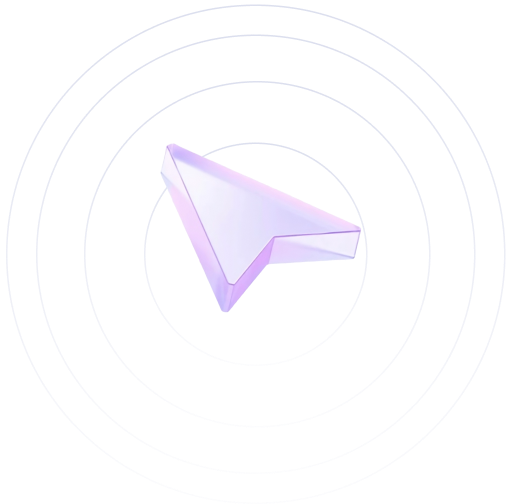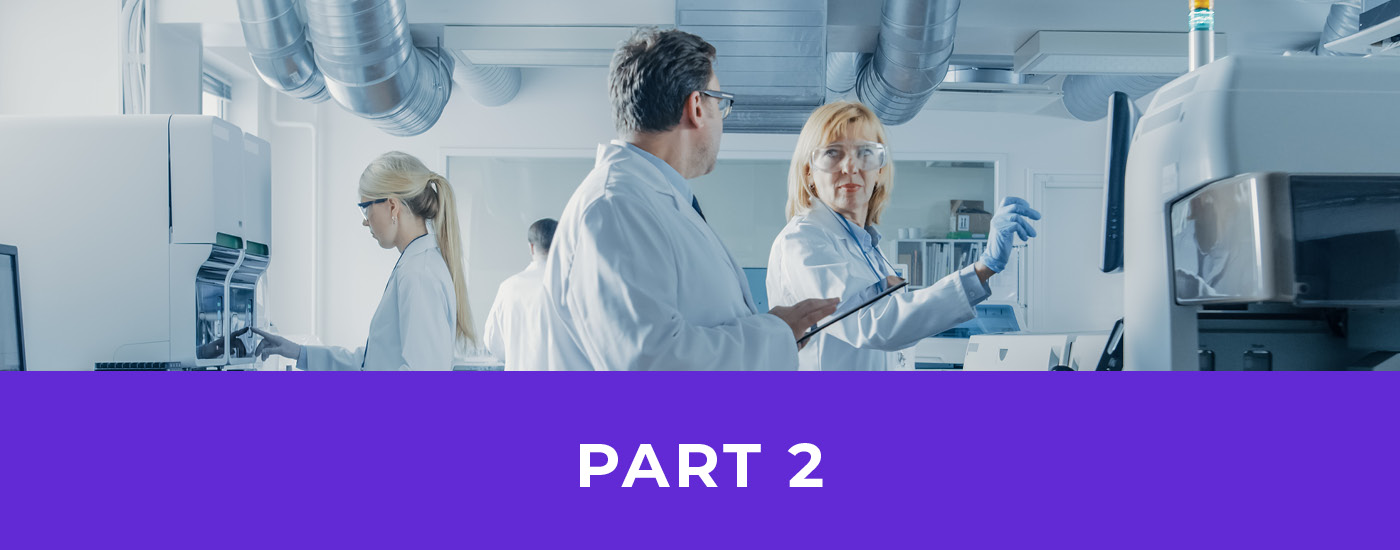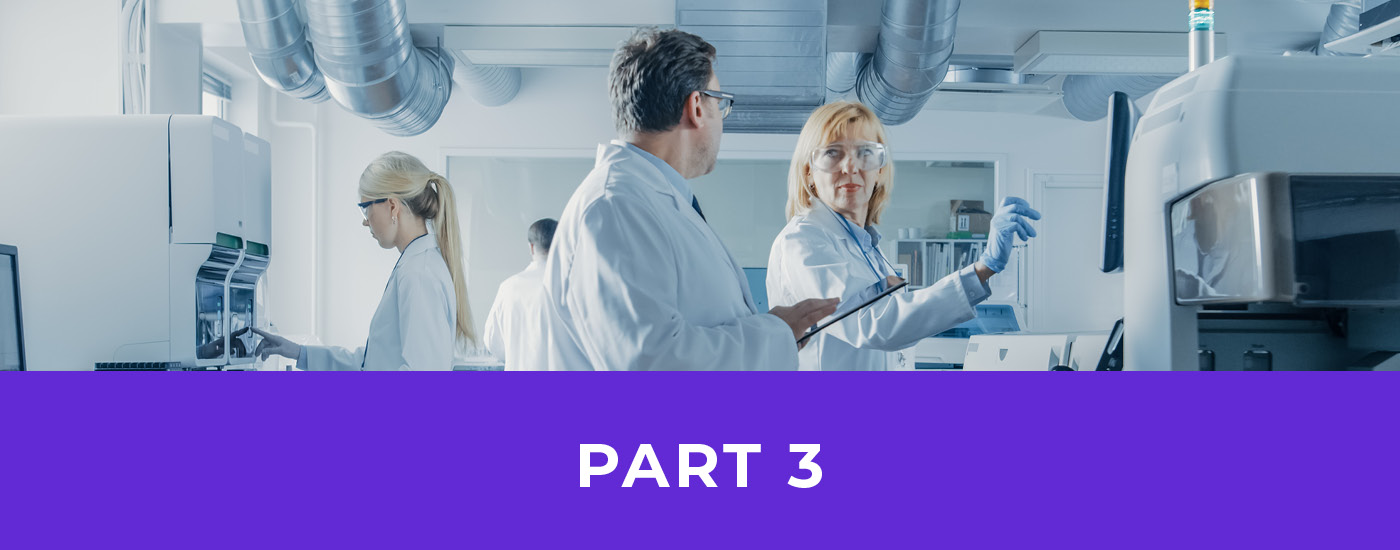- Blog
A Guide to Modern Geospatial Data Visualization
Recent research indicates that geographic components exist in approximately 80% of organizational data sets. Geospatial data visualization helps analysts and decision-makers extract meaningful insights from location-based information through clear, visual representations. In our opinion, 3D geospatial visualization techniques reveal patterns that numbers, charts and static dashboards alone cannot show.
This practical guide introduces fundamental geospatial mapping concepts and advanced visualization methods that help transform complex spatial information into actionable intelligence. You’ll learn specific techniques for creating effective visualizations using current geospatial visualization tools, discover best practices for data presentation, and master strategies to integrate these approaches into your analytical processes.
Understanding Geospatial Visualization Fundamentals
Geospatial visualization combines data analysis with geographic context to reveal insights that regular charts and graphs simply can’t show.
What Makes Visualization Geospatial
Look at Google Maps and the impact it has had on our lives. Geospatial data visualization connects information directly to physical locations on Earth. Businesses using location-based intelligence make more accurate decisions than those relying on traditional data analysis methods. To reiterate, geospatial mapping specifically uses Earth-based coordinates through latitude, longitude, and elevation measurements to present data to the users.
Core Elements of Geographic Data Mapping
Creating effective geographic data maps requires several key components working together. The process starts with base maps, which provide familiar geographic features as context. These can range from basic road networks to detailed aerial photography. Additional data layers then add meaning through various visualization techniques, such as heat maps, color-coded regions, or clustered points. Successful geospatial visualizations need accurate geographic representation, clear symbols for data points, and appropriate scaling.
The choice of scale significantly influences how users understand geographic information. Creating useful visualizations requires maintaining accurate, and real-time, spatial relationships without distorting the underlying data. This means carefully selecting projection methods and zoom levels to show both distances and areas correctly. The right projection becomes especially important when looking at large regions or comparing areas at different distances from the equator.
Essential Types of Geospatial Visualizations
Geographic data exists in numerous formats, each requiring specific visualization methods to present spatial patterns and relationships effectively. The selection of appropriate visualization techniques enables analysts to convey their findings with maximum impact and clarity.
Interactive and Static Mapping Methods
Recent research indicates that interactive maps significantly improve user engagement over static versions. Users can explore data through zooming, panning, and filtering capabilities, creating personalized viewing experiences at multiple detail levels. Static maps remain valuable for specific presentations and reports, where consistent information delivery matters most.
3D Visualization Techniques
3D geospatial visualization enhances traditional mapping through the inclusion of height data, building dimensions, and vertical measurements. This approach shows particular strength when examining terrain characteristics, city development patterns, or atmospheric data. Building energy usage mapping becomes clearer when height correlates with consumption levels, offering immediate visual insights for identifying usage hotspots.
Real-Time Data Visualization Approaches
Current geospatial visualization tools support live data feeds, creating instant visual representations of changing conditions. This feature serves essential functions in vehicle tracking, weather monitoring, and retail traffic analysis. Many platforms now offer capabilities for handling continuous geospatial data streams, enabling users to build responsive visualizations that reflect new information instantly.
Here’s how the primary advantages of different visualization methods align with common applications.
| Visualization Type | Best Used For | Key Benefits |
|---|---|---|
| Heat Maps | Population density, signal strength | Quick pattern identification |
| Choropleth Maps | Regional statistics, demographics | Clear regional comparisons |
| Point Clustering | Multiple location analysis | Reduced visual clutter |
| 3D Terrain | Topographic analysis | Enhanced spatial understanding |
Real-Time Data Visualization Platform for
IoTLife SciencesData LakesManufacturing
-
Interactive 3D Models
Add relevant context such as floor plans, technical drawings, and maps
-
Semantic Zoom Capability
Effortlessly navigate and drill-down between different levels of detail
-
Configurable Dashboards
Design visualizations exactly how you’d like to see them
Advanced Techniques in Geospatial Analysis
Geospatial analysis techniques help analysts discover complex relationships among location-based data points, producing actionable insights for data-driven decision-making.
Combining Multiple Data Layers
Overlay analysis integrates different data layers to expose patterns and meaningful connections. Research suggests that organizations implementing multi-layer analysis strategies experience significant improvements in their decision-making processes. A practical example involves retail analysts who combine population demographics, traffic flow data, and existing business locations to select optimal sites for new stores.
Temporal Analysis in Geographic Visualization
Geographic analysis with time-based components enriches spatial data interpretation. This method examines location changes across specific timeframes, highlighting previously unnoticed trends. Businesses use this approach to study customer movement patterns and adapt their service strategies accordingly. Current geospatial visualization tools create animated displays of these changes, simplifying pattern identification.
Pattern Recognition and Spatial Analysis
Statistical methods drive pattern recognition in geospatial data to identify meaningful spatial connections. These include cluster analysis for finding activity concentrations and proximity analysis for examining geographic feature relationships. Machine learning advancements have improved these capabilities, offering automated detection of sophisticated spatial patterns.
Common spatial analysis methods include:
- Kernel density estimation for identifying activity hotspots
- Network analysis for optimal route planning
- Spatial autocorrelation for understanding geographic dependencies
- Buffer analysis for impact assessment around specific locations
These analytical methods combined with visualization tools allow analysts to extract valuable insights from geographic data. Users can process and visualize spatial relationships with unprecedented clarity, supporting well-informed strategic planning. Hopara’s platform combines advanced analytics with straightforward visualization tools, making complex spatial analysis accessible across different skill levels.
Here’s a link to a video showing Hopara in a Pharmaceutical lab:
and how it works with Snowflake:
Or you can Try Hopara to see how these geospatial analysis techniques can enhance your data visualization abilities.
Implementing Effective Geospatial Solutions
The selection and implementation of appropriate geospatial visualization methods requires careful evaluation of data needs, user requirements, and available technical resources.
Choosing the Right Visualization Platform
The effectiveness of geospatial analysis depends heavily on selecting tools that align with specific organizational requirements. Research indicates that companies that methodically select their visualization platforms experience significant improvements in their decision-making processes. Essential considerations include the platform’s ability to handle data volumes, required update frequencies, and the technical skill levels of end users.
Hopara’s Advanced Geospatial Capabilities
Hopara’s platform combines sophisticated geospatial data handling with user-friendly controls. The system processes location data from IoT devices in real-time, creates interactive visualizations, and generates Google Maps like detailed maps for the user. For a video demo of this capability pharmaceutical research monitoring. Users can combine multiple data sources, apply custom filters, and build responsive dashboards with automatic updates.
Hopara addresses many unique geospatial visualization needs. For example:
- Logistics: Real-time fleet tracking and route optimization.
- Utilities: Infrastructure monitoring and outage management.
- Public Safety: Incident response and situational awareness.
- Environmental Monitoring: Tracking pollution and environmental changes.
- Data Lake Integration: Hopara can pull geospatial data from large Data Lakes, and visualize that data in real time.
Try Hopara to see these features in action.
Best Practices for Data Integration
Quality geospatial visualization requires meticulous data preparation and integration. Properly formatted, clean data ensures accurate geographic representations and reliable analytical results. Organizations should establish uniform coordinate systems across data sources, perform regular quality assessments, and maintain detailed records of data processing procedures. When integrating multiple data sources, matching temporal and spatial resolutions prevents inaccurate visualizations.
Maximizing Value Through Geospatial Insights
Organizations can uncover meaningful patterns from location-based information through the strategic application of geospatial data visualization. Advanced mapping methods, layered analytics, and dynamic visualization features help companies convert detailed spatial data sets into straightforward, usable findings. Teams looking to spot geographic trends, improve their operations, and make location-driven decisions need effective visualization approaches paired with reliable analytical systems. The combination of these elements creates a strong foundation for data-informed planning and execution.
When companies implement well-designed geographic information systems, they must focus on selecting appropriate platforms, integrating data sources properly, and following proven visualization standards. This methodical approach ensures their geospatial visualization tools serve multiple business purposes effectively. Try Hopara to experience how advanced geospatial visualization tools can enhance your organization’s ability to derive valuable insights from location-based data.
Real-Time Data Visualization Platform for
IoTLife SciencesData LakesManufacturing
-
Interactive 3D Models
Add relevant context such as floor plans, technical drawings, and maps
-
Semantic Zoom Capability
Effortlessly navigate and drill-down between different levels of detail
-
Configurable Dashboards
Design visualizations exactly how you’d like to see them
FAQs
How does geospatial data visualization differ from traditional data visualization methods?
Traditional visualization presents information through basic charts and graphs, whereas geospatial data visualization maps specific data points to exact geographic locations using precise coordinates. This specialized approach reveals spatial relationships and location-based trends that standard visualizations often miss, making it invaluable for geographic analysis and decision-making.
Can geospatial data visualization integrate with existing business intelligence tools?
Modern geospatial visualization tools come equipped with extensive integration options, including direct connections to standard business intelligence platforms. These built-in capabilities let companies add location-based analysis to their current systems through straightforward API implementations, eliminating the need for complete system replacements.
What security measures should be considered when implementing geospatial data visualization tools?
Essential security protocols must include strong encryption methods, strict user verification systems, and detailed permission controls for geographic information access. Companies need to address location data storage security, maintain compliance with spatial privacy rules, and implement appropriate data protection measures to safeguard sensitive location records.
How can teams measure the ROI of implementing geospatial data visualization solutions?
Teams should track specific performance indicators, such as decreased analysis completion times, better accuracy rates in geographic decision-making, and reduced expenses through improved route planning. Effective measurement combines concrete data points with user experience feedback to create a complete picture of implementation benefits.
Want to learn more how Hopara can help you?