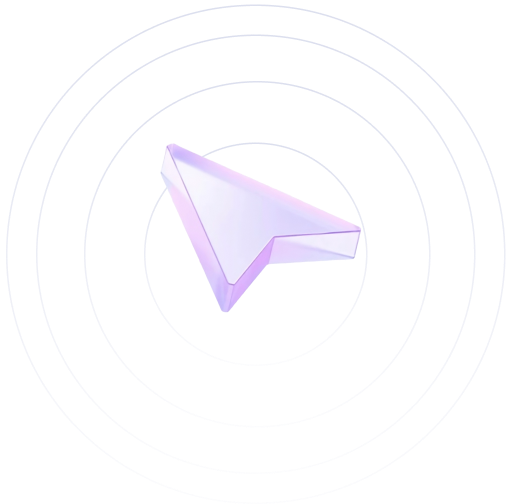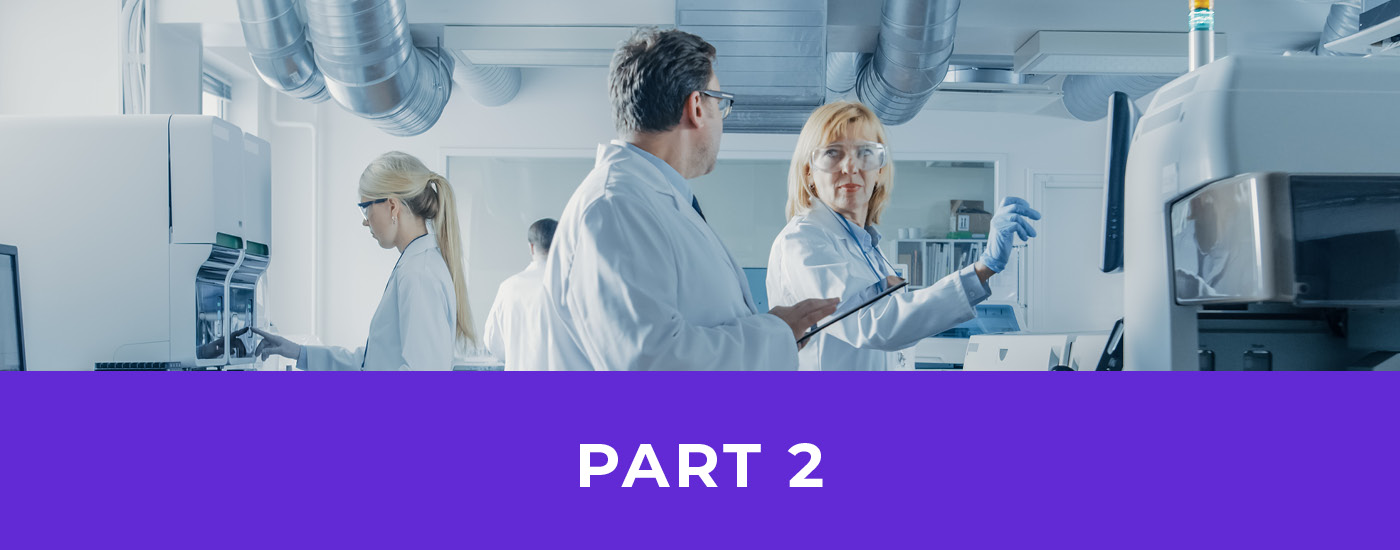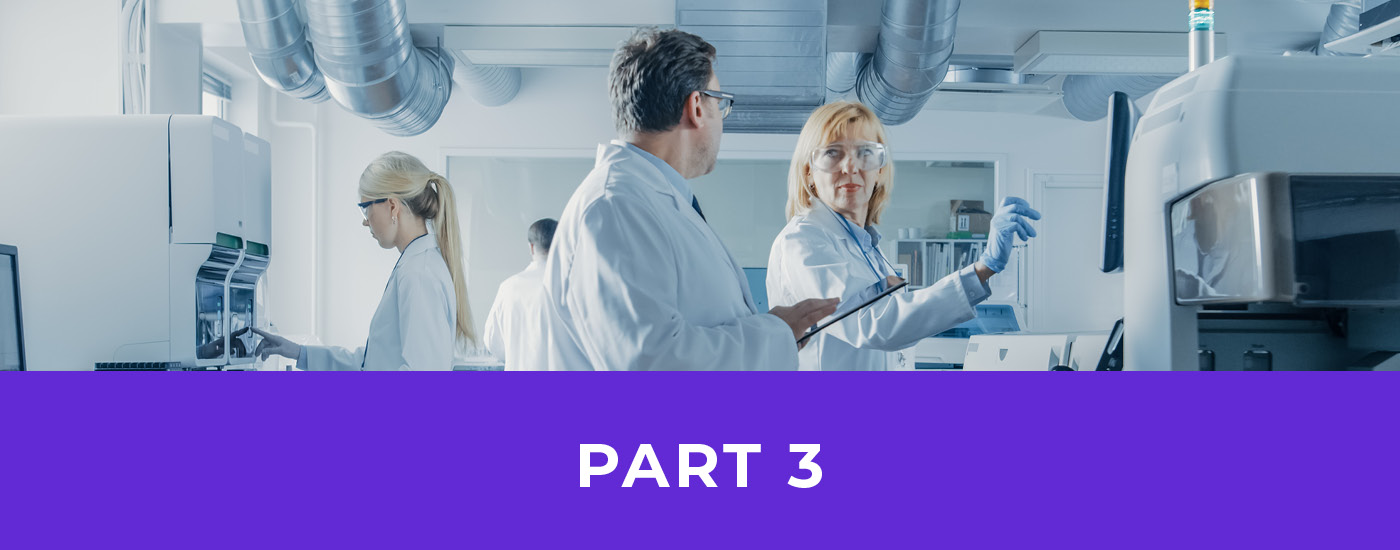- Blog
Top Big Data Visualization Tools: A Complete Comparison Guide
Selecting the right big data visualization solution can transform massive amounts of data into clear, actionable intelligence. Research shows that effective data visualization leads to faster, more accurate decision-making across organizations. Whether you’re processing lab data, tracking factory operations, digging deep into your customers data or analyzing IoT sensor feeds, your choice of visualization platform directly impacts your ability to extract meaningful insights.
This guide examines key big data visualization technologies like Tableau, Grafana, and Hopara, comparing their features and capabilities. We focus on practical considerations—from performance metrics to pricing—that matter most for your specific industry requirements. Through detailed analysis of visualizing big data techniques and real implementation examples, you’ll discover which visualization software in big data matches your team’s needs and technical capabilities.
Understanding Big Data Visualization Essentials
Data visualization transforms complex information into understandable insights, helping teams identify patterns, trends, and correlations within large datasets. This visual approach makes data analysis accessible and actionable for organizations of all sizes.
Key Components of Data Visualization
Creating effective visualizations starts with proper data preparation. Clean, accurate data is the foundation of meaningful visual representation. Studies have shown that organizations prioritizing thorough data preparation achieve significantly better analysis results than those that skip this critical step.
The visual elements themselves include carefully chosen charts, graphs, and interactive dashboards. Each type serves a specific purpose: Bar charts excel at comparisons, line graphs show trends over time, and heat maps display data density patterns. Color choices influence interpretation: Green often represents stability or growth in financial charts, while red typically indicates warning signals or downward trends. Clear typography and proper spacing ensure that viewers can easily process the information presented.
Benefits of Effective Data Visualization
Organizations using visualization technologies report faster decision-making processes compared to traditional reporting methods. These types of solutions help teams quickly spot trends and make data-driven decisions with greater confidence.
Pattern recognition becomes more intuitive with visualization. Manufacturing teams can identify production issues through visual monitoring systems while research teams track multiple data streams. This visual approach helps quality control specialists catch irregularities early, preventing costly mistakes.
Security analysts use geographic visualizations to monitor network activities and detect potential threats. Financial teams rely on interactive charts and heat maps to analyze market movements and make investment choices. These practical applications show how visualization technologies convert raw data into clear insights that support both day-to-day operations and long-term planning. The right visualization approach can significantly improve how teams understand and act on their data.
Overview of Popular Big Data Visualization Tools
Leading visualization platforms offer distinct features, pricing options, and applications. Each platform provides specific capabilities that match different business requirements and technical specifications.
Tableau
Tableau which was first released in 2004 is a mature and robust analytics software with extensive visualization options and diverse chart selection options. The software creates detailed dashboards, yet new users often need substantial time to master its features. Large dataset processing can strain system resources, impacting speed. The platform costs $70 per user monthly, which can become very expensive when you have lots of users and smaller companies might find it expensive.
Grafana
Many organizations select Grafana‘s open-source platform for monitoring and visualizing time-series data. Recent industry reports show significant growth in its usage, especially among IT teams focusing on infrastructure monitoring. Users sometimes struggle with advanced query construction and find basic analytics functions limited. The main version remains free, while enterprise features cost $49 per user per month.
Domo
Domo combines strong cloud-based business intelligence with effective mobile support. The software connects to numerous data sources but requires significant setup time and financial commitment. Users typically pay $83-190 monthly per person, based on selected capabilities.
Zoho Analytics
Zoho Analytics suits small and medium-sized businesses with its $24 monthly per-user rate. The software includes standard visualization tools, though it shows limitations handling intricate data connections and advanced customization needs. Performance remains stable with modest data volumes but slows during large-scale processing.
Summary Comparison of Big Data Visualization Tool Features
| Tool | Starting Price | Best For | Main Limitation |
|---|---|---|---|
| Tableau | $70/user/month | Advanced Analytics | Resource-Intensive |
| Grafana | Free (OSS) | Time-Series Data | Complex Queries |
| Domo | $83/user/month | Cloud BI | Implementation Time |
| Zoho | $24/user/month | Small Businesses | Scale Limitations |
Real-Time Data Visualization Platform for
IoTLife SciencesData LakesManufacturing
-
Interactive 3D Models
Add relevant context such as floor plans, technical drawings, and maps
-
Semantic Zoom Capability
Effortlessly navigate and drill-down between different levels of detail
-
Configurable Dashboards
Design visualizations exactly how you’d like to see them
Selecting the Right Visualization Tool
Making the right choice for your business requires a thorough evaluation of performance indicators, cost structures, and specific industry applications. The following analysis compares leading platforms across essential criteria to assist with informed decision-making.
Performance Metrics Analysis
Research indicates substantial variation in processing speeds among visualization platforms. Tableau demonstrates strong capabilities with large datasets but experiences performance impacts during real-time updates. Grafana shows particular strength with time-series data analysis, while Hopara maintains consistent performance levels when handling specialized datasets, specifically in laboratory and manufacturing settings.
Cost-Effectiveness Evaluation
A total cost assessment must include both obvious and hidden expenses. Tableau’s per-user monthly pricing structure appears simple, yet organizations often face additional expenses from supplementary tools and infrastructure requirements. The open-source version of Grafana reduces initial investment but demands substantial internal technical support. Hopara implements usage-based pricing models that typically result in reduced overall costs for organizations in specialized industries.
Industry-Specific Applications
Each visualization tool exhibits distinct advantages in different sectors. Pharmaceutical organizations report challenges with Tableau’s complexity for technical staff. Hopara includes specific features designed for laboratory environments, such as compliance reporting tools and equipment monitoring systems. Research shows that purpose-built visualization tools reduce setup and implementation requirements compared to general visualization platforms.
Summary Comparison of General Tools and Specialized Platforms
| Criterion | General Tools | Specialized Platforms |
|---|---|---|
| Implementation Time | 3-6 months | 2-6 weeks |
| Industry Compliance | Additional setup required | Built-in features |
| Data Processing Speed | Variable | Optimized for specific data types |
Hopara: Advanced Solutions for Specialized Industries
Traditional visualization software provides generic functionality, yet certain industries and platforms need custom solutions built specifically for their unique operational demands and regulatory standards. Hopara provides targeted features that match exacting requirements.
Data Lakes
Hopara provides a platform that transforms complex, raw data into easily digestible visual representations which makes real-time data lake visualizations possible. It allows users to navigate massive amounts of data in data lakes with efficiency through features like contextual visualization, which adds relevant information like geospatial data and 3D models, and semantic zoom, enabling seamless transitions between high-level overviews and granular details. In addition, because Hopara is an interactive and real-time solution it ensures that visualizations reflect the most current data streams. By offering Google Map like user interface, complimented by 2d and 3D visualizations, it empowers users to create interactive views and dashboards that cater to their specific needs, promoting collaborative data exploration and faster, more informed decision-making. Hopara bridges the gap between raw data and actionable insights within data lake environments.
Lab and Manufacturing Integration
The lab-focused visualization features in Hopara enable continuous equipment tracking and data evaluation. Teams responsible for quality assurance can monitor essential metrics across multiple devices at once, receiving instant notifications when results fall outside acceptable ranges. Direct connections to laboratory information management systems (LIMS) and manufacturing execution systems (MES) create smooth data flow, letting users see unified insights without technical hassles.
Real-time IoT Monitoring
Hopara handles IoT sensor data streams efficiently, showing live updates through fluid visualizations. Users can track information from countless connected sensors while maintaining smooth system performance. Production teams rely on these features to observe manufacturing processes, measure equipment performance, and spot potential issues before equipment breaks down.
Pharmaceutical Data Management
The pharmaceutical sector must meet strict regulatory standards while handling extensive data sets. Hopara includes built-in features for compliance tracking and detailed audit records. Teams can meet CFR Part 11 compliance standards using tools that preserve data accuracy during research analysis and when creating regulatory documentation. The software connects directly to analytical equipment and existing data infrastructure, reducing manual input needs and increasing accuracy rates.
Streaming Data
Hopara is seamlessly integrated with Confluent and provides real-time data visualization for Confluent and Kafka This allows users to monitor and analyze data as it’s generated, crucial for industries requiring immediate responses. Key features include:
- Real-time Visualization: Hopara processes and displays streaming data instantly, enabling users to detect anomalies and patterns as they emerge.
- Direct Integration: It connects directly to Confluent and Kafka streams, simplifying the data visualization pipeline.
- Actionable Insights: By transforming raw streaming data into interactive visualizations, Hopara facilitates faster, more informed decision-making based on up-to-the-second information.
Ready to see how Hopara can transform your data visualization strategy? Schedule a demo to explore these features in action.
Summary of Key Hopara Features for Specific Industries
| Industry | Key Features | Benefits |
|---|---|---|
| Laboratory | LIMS Integration, Real-time Monitoring | Improved Quality Control |
| Manufacturing | Equipment Tracking, Predictive Alerts | Reduced Downtime |
| Pharmaceutical | Compliance Tools, Audit Trails | Regulatory Adherence |
Conclusion: Selecting Your Ideal Visualization Tool
When evaluating big data visualization platforms, organizations must assess their unique operational requirements, technical specifications, and available resources. Popular options like Tableau and Grafana provide extensive features, yet their steep learning curves and substantial costs might not align with specialized industry needs.
Through extensive analysis, purpose-designed solutions like Hopara demonstrate specific benefits for companies operating in pharmaceutical, laboratory, and manufacturing environments. These benefits include dedicated real-time monitoring functions, built-in compliance features, and smooth connections to existing operational systems. Companies seeking focused solutions rather than broad-spectrum visualization tools in big data will find value in platforms that maintain exceptional performance with complex datasets while offering competitive pricing structures. Schedule a demo today to see how specialized visualizing big data capabilities can enhance your analytical processes and boost operational efficiency.
Real-Time Data Visualization Platform for
IoTLife SciencesData LakesManufacturing
-
Interactive 3D Models
Add relevant context such as floor plans, technical drawings, and maps
-
Semantic Zoom Capability
Effortlessly navigate and drill-down between different levels of detail
-
Configurable Dashboards
Design visualizations exactly how you’d like to see them
FAQs
What skills do I need to effectively use big data visualization tools?
Understanding data analysis principles and statistics serves as essential groundwork for working with big data visualization tools. Learning SQL querying and knowing how to prepare data will help you get the most from these platforms. Your specific industry knowledge can enable you to create visualizations that truly resonate with stakeholders and tell meaningful stories through data.
How can I measure the ROI of implementing big data visualization in my organization?
Start measuring specific outcomes like faster decision cycles, better prediction success rates, and reduced manual reporting hours. Compare implementation costs against tangible benefits, such as streamlined operations and fewer mistakes in data analysis. These measurements paint a clear picture of your return on investment.
What security considerations should I keep in mind when choosing big data visualization software?
Essential security features include granular access controls, strong encryption methods for stored and transmitted data, and alignment with regulatory requirements. Make sure the software provides detailed activity logs and integrates smoothly with your existing security infrastructure and authentication methods.
How often should I update my big data visualization dashboards?
The right update schedule matches your data flow and business goals. Some operations need instant updates, while others work fine with daily or weekly refreshes. Setting up automatic update schedules based on your specific data sources and team requirements often proves most effective.
What are the common pitfalls when scaling big data visualization systems?
Organizations often face slower system performance with bigger datasets, surprise costs from additional storage requirements, and technical conflicts with their current setups. Success requires careful planning for infrastructure growth and selecting tools with usage-based pricing that fits your actual needs.
Want to learn more how Hopara can help you?