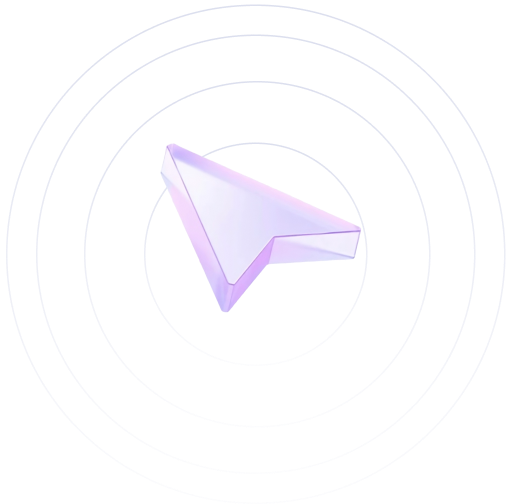Top 7 IoT Monitoring Tools for Seamless Data Analysis
- Chapter 1: IoT Monitoring: Maximizing Efficiency with Real-Time Data
- Chapter 2: IoT Visualization Trends to Watch in 2025
- Chapter 3: Grafana vs. Tableau: A Deep Dive
- Chapter 4: A Practical Guide to IoT Device Monitoring
- Chapter 5: Top 7 IoT Monitoring Tools for Seamless Data Analysis
- Chapter 6: Best Practices for Effective Data Management in IoT
IoT devices generate massive amounts of real time data: Over 73.1 zettabytes annually according to recent Statista research. (A zettabyte is equal to a billion terabytes.) This explosion of information makes selecting effective monitoring tools essential for companies working with connected devices.
The right IoT monitoring tools help organizations extract meaningful insights and make intelligent decisions using the insights gained for the data. Whether you manage a smart factory floor or oversee distributed sensor networks, these tools serve as your central hub for analyzing device data and optimizing operations.
In this article, we evaluate seven leading IoT monitoring solutions in terms of their analytical capabilities, ease of integration, and real-world performance. This practical comparison will help you identify the best tool for your specific requirements—from basic device tracking to advanced predictive analytics.
Understanding IoT Monitoring Tools
IoT monitoring software helps businesses track, analyze, and optimize their connected devices to maintain optimal performance and reliability.
What Makes IoT Monitoring Essential
As IoT deployments continue on expanding, monitoring them become more complex, while reliable monitoring becomes increasingly important for success. A McKinsey report projects that IoT applications could generate $5.5-12.6 trillion in value by 2030. Managing this potential requires advanced technologies that can handle extensive device networks while delivering meaningful insights.
Key Features to Look for in IoT Monitoring Tools
Choosing the right IoT monitoring software means understanding which features set superior solutions apart. Look for software offering real time data processing capabilities that always provides the most up to date data about status changes and unusual patterns. The architecture should scale easily with your IoT network without losing performance. Strong security measures should protect your data and meet industry compliance requirements.
Here are the must-have features for effective IoT monitoring:
- Real-time Analytics Engine: Real Time data stream processing that helps you identify patterns and unusual device behavior instantly
- Customizable Alert Systems: Adaptable notifications that let teams set specific triggers and receive alerts through their preferred channels
- Data Visualization Capabilities: Clear, interactive user interface that presents data in easy-to-understand formats for all users while providing them many capabilities to zoom, drill down, or search for specific data.
- API Integration Support: Out of the box connectivity that makes easy to integrate and allow capturing of IoT data .IoT data
Combining these features creates a data visualization andmonitoring system that supports both daily operations and long-term planning. The best IoT monitoring tools make complex data accessible and useful for everyone in your organization, from technical teams to business users..
Evaluating Popular IoT Monitoring Tools
Finding the perfect IoT monitoring platform requires thorough assessment of available solutions and comparing features against specific business needs. Leading platforms offer distinct features and capabilities that shape their suitability for different use cases.
Organizations must examine multiple critical aspects when choosing IoT monitoring tools to ensure successful implementation and sustained value. Essential factors include processing power, system compatibility, growth potential, and budget considerations.
Here are seven popular IoT monitoring tools and their advantages and disadvantages.
1. AWS IoT: Enterprise-Grade Monitoring and Analysis
AWS IoT is a powerful platform tailored for large-scale IoT deployments. It combines advanced real-time data processing with deep integration across the AWS ecosystem, making it a preferred choice for enterprises with complex IoT needs. The platform supports features like device shadowing, secure device connections, and robust analytics, enabling organizations to manage their IoT devices efficiently while gaining actionable insights.
Pros:
- Enterprise-grade performance with advanced analytics
- Extensive integration with AWS services like Lambda, S3, and DynamoDB
- Scalable architecture—ideal for massive IoT networks
Cons:
- Requires significant technical expertise to configure and maintain
- Costs can escalate quickly with increased usage
- only works on AWS platform, no flexibility
2. Azure IoT Hub: Versatile and Scalable
Azure IoT Hub is a versatile platform that seamlessly integrates with other Microsoft services, making it a natural fit for businesses already using the Azure ecosystem. It provides robust tools for real-time data collection, device management, and analytics, ensuring reliable performance even as IoT networks grow. Its support for bidirectional communications allows for efficient monitoring and control of devices.
Pros:
- Strong integration with the Azure ecosystem, including AI and machine learning tools
- Highly scalable and suitable for projects of all sizes
- Comprehensive security features, including device authentication and data encryption
Cons:
- Can be overly complex for smaller-scale deployments
- Steep learning curve for non-Microsoft users
- Platform cannot be changed
3. ThingsBoard: Open-Source Flexibility
ThingsBoard is a popular open-source IoT platform that stands out for its flexibility and cost-effectiveness. It supports a wide range of features, including device management, data collection, and visualization. It is open source, which allows businesses to customize the platform to suit their unique requirements and makes it particularly appealing for startups and companies seeking tailored solutions.
Pros:
- Fully customizable, with open-source access
- Cost-effective for small to medium-sized businesses
- Has a user-friendly interface for managing devices and visualizing data
Cons:
- Limited scalability for large-scale enterprise needs
- Integration options are not as extensive as proprietary platforms
- Very limited support, teams are dependant of the support from the community
4. Particle: Simplified Connectivity for Targeted Applications
Particle is designed to simplify the process of connecting IoT hardware to software. Its platform is ideal for projects that require reliable, targeted IoT solutions, such as smart home devices or wearables. With features like secure over-the-air updates and real-time event streaming, Particle offers a straightforward yet effective approach to IoT connectivity.
Pros:
- Focused on hardware-software integration for specific use cases
- Easy-to-use platform with pre-built hardware solutions
- Secure device management with over-the-air updates
Cons:
- Limited scalability for extensive IoT ecosystems
- Feature set may not cater to broader enterprise requirements
- Limited date visualization
5. PTC ThingWorx: An Industrial IoT Powerhouse
PTC ThingWorx is a leading platform in the industrial IoT space, offering specialized tools for manufacturing, supply chain management, and predictive maintenance. It excels at delivering high-performance analytics and real-time monitoring tailored for complex industrial environments. The platform also integrates augmented reality (AR) features, further enhancing its industrial applications.
Pros:
- Designed specifically for industrial and manufacturing use cases
- Powerful analytics for predictive maintenance and process optimization
- AR integration for innovative industrial applications
Cons:
- High implementation and licensing costs
- Requires expertise to fully leverage its capabilities
- Not for business users, requires specialized skills
6. Losant: User-Friendly Visual Programming
Losant is a platform built with accessibility in mind, featuring an intuitive visual programming interface that makes it easy for businesses to create workflows and manage devices. It is especially well-suited for medium-scale IoT networks where ease of use and flexibility are priorities. With robust analytics and integration capabilities, Losant is a practical option for organizations seeking a balance between functionality and simplicity.
Pros:
- Intuitive visual workflow builder that requires minimal technical expertise
- Solid integration with popular third-party services like Salesforce and Google Cloud
- Advanced analytics for actionable insights
Cons:
- May not scale as effectively for enterprise-level needs
- Requires development, not out-of-the box solution
7. Hopara: Real Time, Interactive, User Friendly with Scalability
Hopara distinguishes itself through its focus on interactive, user-friendly data visualization and advanced analytics. Its user interface makes it easy for teams across an organization to interact with IoT data in meaningful ways. The platform scales seamlessly, handling complex IoT ecosystems while maintaining consistent performance. Hopara’s integration capabilities ensure compatibility with various business systems, breaking down data silos and enabling comprehensive operational insights.
Pros:
- Highly intuitive, interactive user interface that cater to both technical and non-technical users
- Strong integration capabilities with existing systems like CRMs and ERPs
- Reliable real-time monitoring and trend analysis for proactive decision-making
Cons:
- Newer platform, so community is smaller
Comparison of Top 7 IoT Monitoring Tools
| Platform | Real-time Processing | Visualization | Integration Options | Scalability | Cost | Platform Dependence |
|---|---|---|---|---|---|---|
| AWS IoT | Advanced | Good | Extensive | High | Low | High |
| Azure IoT Hub | Advanced | Good | Extensive | High | Low | High |
| ThingsBoard | Good | Good | Limited | Medium | Medium | Medium |
| Particle | Good | Basic | Moderate | Medium | Medium | Medium |
| PTC ThingWorx | Advanced | Advanced | Good | High | High | High |
| Losant | Good | Advanced | Good | Medium | Medium | Medium |
| Hopara | Advanced | Advanced | Extensive | High | Low | Low |
Detailed Analysis of Leading Solutions
The market offers several strong options for IoT monitoring and analysis. AWS IoT and Azure IoT Hub serve large enterprises effectively but need substantial technical knowledge. ThingsBoard presents an open-source alternative with strong customization features, while Particle specializes in connecting hardware and software for targeted applications. PTC ThingWorx delivers powerful industrial solutions, and Losant makes its mark with user-friendly visual programming tools.
Hopara stands out due to its straightforward data exploration tools and flexible visualization options that help users understand complex IoT information regardless of technical background. The platform combines smooth scaling with solid infrastructure integration while delivering reliable real-time monitoring performance. Users appreciate its support for multiple data sources and adjustable dashboards, making it an excellent choice for companies looking to standardize their IoT monitoring tools.
Advanced IoT Data Analysis Capabilities
IoT monitoring demands powerful analytical tools capable of processing massive data streams while delivering clear, usable insights. Current analysis solutions merge quick processing with accurate results, letting organizations act decisively based on reliable data.
Real-Time Monitoring Features
Leading IoT monitoring platforms process incoming data streams with remarkable efficiency. These systems monitor countless data points at once, using advanced algorithms to identify unusual patterns and behaviors. Successful real-time monitoring relies on three essential elements: immediate data analysis, smart alert mechanisms, and ongoing performance measurement. These components combine to ensure that devices operate at peak efficiency and catch potential problems early, preventing disruptions to business activities.
Data Visualization and Reporting
Transforming raw IoT data into clear visual presentations allows teams to identify patterns and reach conclusions more efficiently. Current visualization software features customizable displays showing essential metrics through easy-to-read charts, graphs, and heat maps. Teams can examine specific time ranges or groups of devices when they need deeper analysis.
Quality reporting tools must include these key features:
- Flexible data filters for examining specific metrics and time periods
- Scheduled report creation for automatic updates
- Live visualizations that update instantly with user input
- Multiple format export options for easy sharing
- Tools for analyzing past data to spot trends
Top-tier visualization platforms strike a perfect balance between sophisticated analysis and user-friendly operation, making IoT data insights accessible to everyone from technical specialists to business managers. This broad access to data analysis capabilities helps companies make smarter decisions throughout their operations.
Hopara: Next-Generation IoT Monitoring
Hopara introduces substantial improvements to IoT monitoring technology, merging advanced analytics capabilities with simple interfaces that make data insights available throughout an organization.
Seamless Integration and Scalability
The architecture within Hopara connects smoothly with current IoT setups, linking directly to various sensors, devices, and business systems. Multiple data streams flow simultaneously through the platform, which adjusts automatically when device networks grow larger. The system maintains steady performance while handling increased data loads, whether tracking hundreds or thousands of IoT endpoints.
Through its strong API structure, Hopara creates quick links to CRM systems, ERP solutions, and data storage centers, removing isolated information pockets and offering complete operational visibility. This connected approach ensures that IoT information integrates naturally with existing business workflows, improving decisions at every level.
Customizable Dashboards and Analytics
The platform stands out with its straightforward dashboard tools that let users create custom data views without programming knowledge. Different teams can design specific screens for their needs—from detailed technical monitoring to high-level executive overviews—giving each user access to relevant data in the right format.
Hopara’s analytics system processes IoT information instantly, spotting trends and unusual patterns that could signal issues or possibilities. Teams can create specific visual elements based on chosen metrics or event combinations, prompting fast action when conditions change. The platform includes prediction features that help companies spot and fix potential problems before they affect operations.
Ready to see how Hopara can enhance your IoT monitoring? Start a free trial to see how our platform can help you visualize data from your IoT devices.
Conclusion
The choice of IoT monitoring tool determines how companies extract value from connected device data. Every software platform mentioned has unique advantages, from the enterprise focus of AWS IoT to ThingsBoard’s open flexibility. Of the various options, Hopara stands out thanks to its mix of sophisticated analytics and approachable user experience making complex data simple to understand. The platform’s easy integrations, adaptable visualization options, and ability to spot trends help organizations get maximum returns from IoT technologies.
Try Hopara for free to see how it can help you harness insights from your connected devices and improve decisions throughout your organization.
FAQs
How frequently should IoT monitoring tools check device performance?
Effective IoT monitoring tools need to scan devices every 1-5 minutes when monitoring mission-critical systems and every 15-30 minutes for regular operations. That said, the actual timing depends on your specific setup; for example, factory equipment might require real-time monitoring every second, while temperature sensors could work fine with hourly checks. Most IoT monitoring tools let users set custom schedules and will even change their scanning frequency based on how devices typically behave.
Can IoT monitoring tools detect potential device failures before they happen?
Modern IoT monitoring tools use smart maintenance systems to spot early signs of problems. These tools examine past performance records and match current device readings against known patterns that often lead to failures. They also factor in things like temperature and humidity. When set up correctly, these systems can warn technicians about potential issues weeks ahead, letting teams fix problems before expensive breakdowns occur.
What security features should IoT monitoring tools include?
IoT monitoring tools must include strong security measures like complete data encryption, user permission controls, security event tracking, and automatic threat alerts. The best options provide secure device verification and safe software updates, and they meet ISO 27001 standards. Users should expect regular security fixes and two-factor authentication options for all account logins.
How do IoT monitoring tools handle data storage and retention?
Good IoT monitoring tools give users several storage choices, including cloud storage, on-site servers, or mixed solutions. These systems compress data to save space while keeping information easily accessible. Users can typically adjust how long data stays stored, helping them manage storage costs while meeting both legal requirements and data analysis needs.
What bandwidth requirements do IoT monitoring tools need?
IoT monitoring tools use different amounts of bandwidth depending on how many devices connect, how often they collect data, and what kinds of information they send. Small setups might work fine with 1-2 Mbps, but large industrial networks could need more than 100 Mbps. Smart tools include features like data compression and local processing to reduce network usage and keep everything running smoothly.