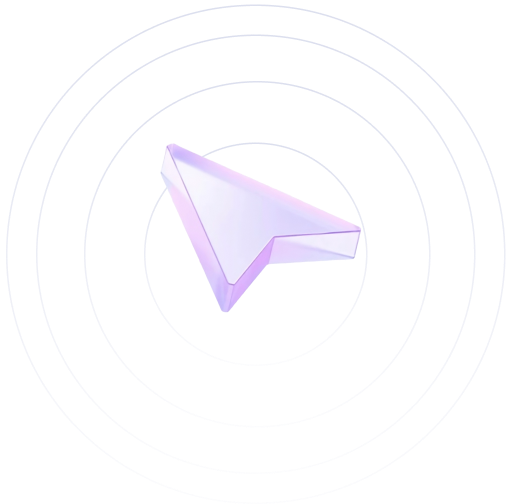Grafana vs. Tableau: A Deep Dive
- Chapter 1: IoT Monitoring: Maximizing Efficiency with Real-Time Data
- Chapter 2: IoT Visualization Trends to Watch in 2025
- Chapter 3: Grafana vs. Tableau: A Deep Dive
- Chapter 4: A Practical Guide to IoT Device Monitoring
- Chapter 5: Top 7 IoT Monitoring Tools for Seamless Data Analysis
- Chapter 6: Best Practices for Effective Data Management in IoT
Choosing between Grafana and Tableau represents a critical decision that shapes how organizations analyze and present their data. These powerful visualization tools serve different primary functions: Grafana specializes in monitoring real-time metrics and system performance, while Tableau focuses on business intelligence and detailed data exploration.
The right choice depends on your specific requirements, team expertise, and intended use cases. Grafana offers robust monitoring capabilities with extensive integration options for time-series data, making it ideal for operational dashboards and system metrics. Tableau provides sophisticated data analysis features perfect for business reporting and strategic decision-making.
This comparison examines key features, performance capabilities, and practical applications to guide you toward the most suitable platform for your visualization needs.
Understanding Data Visualization Tools
Data visualization tools help transform complex data into clear, meaningful visuals. Different tools offer distinct features that match specific analysis needs.
Core Features Overview
Grafana stands out for monitoring data in real time, particularly when working with time-series analytics. It connects seamlessly with data sources likePrometheus, InfluxDB, and Elasticsearch. Teams can create operational dashboards that show live updates of system metrics and performance indicators, while users can set up alerts that trigger when specific metrics hit critical levels.
Tableau shines in business analytics, making it simple to explore complex data patterns. Users can create advanced visualizations through simple drag-and-drop actions without needing coding experience. The platform includes powerful statistical analysis tools and can predict future trends based on existing data patterns.
Market Positioning and Target Users
These platforms serve different user groups based on their main features. Grafana appeals to DevOps teams and IT professionals who need constant monitoring of their infrastructure and applications. Recent studies show Grafana leading the operational intelligence sector.
Tableau meets the needs of business analysts, data scientists, and executives focused on in-depth data analysis and reporting. Its visual-first approach makes it perfect for users who want to tell stories through their data and create compelling visual presentations. Gartner research consistently ranks Tableau as a top player in analytics and business intelligence.
Both tools offer strong visualization features, but they take different approaches. Grafana specializes in time-series data and monitoring tasks, while Tableau focuses on broader business intelligence capabilities. Organizations can make better tool choices when they understand these differences and match them to their specific needs and team skills.
Feature Comparison Deep Dive
Here’s a detailed look at each platform’s capabilities, revealing distinct differences in their primary functions and use cases.
Data Source Integration
Grafana provides strong support for time-series databases and monitoring tools, connecting natively to more than 30 data sources, including Prometheus, Elasticsearch, and MySQL. Teams working with infrastructure metrics or IoT sensor data find this particularly valuable. One standout feature lets users combine multiple data sources within single dashboards, making it simple to analyze related metrics from separate systems.
Tableau stands out with its extensive connectivity options across traditional databases, spreadsheets, and cloud services. The platform connects to more than 100 data sources immediately after installation, according to Tableau’s technical specifications. Users appreciate its strong ETL features that enable seamless data blending while preserving data quality.
Visualization Capabilities
Each platform takes its own approach to visualization. Grafana specializes in time-series visualizations, offering pre-built templates for metrics, logs, and traces. The platform shines when creating operational dashboards that display real-time updates, making it ideal for monitoring system performance and health metrics.
Tableau offers a rich selection of visualization types, from advanced charts to maps and statistical plots. The platform features an intuitive drag-and-drop interface that makes creating complex visualizations accessible to users without technical backgrounds while still providing advanced capabilities for experienced analysts.
Customization and Development
Grafana users benefit from extensive customization options through its open-source framework. Technical teams can build specific visualizations using JavaScript and React, while the platform’s support for version control and CI/CD integration appeals to DevOps-focused organizations.
Tableau prioritizes business user customization through its visual interface. Though it includes JavaScript API and REST API integration options, its main strength lies in allowing analysts to customize visualizations without writing code. Users can adjust robust calculated fields and parameters directly through the graphical interface.
| Feature Category | Grafana | Tableau |
|---|---|---|
| Data Sources | Open-source databases, time-series DBs, cloud platforms | Relational databases, cloud services, files |
| Real-Time Monitoring | Limited capabilities | Limited capabilities |
| Learning Curve | Moderate | Steep |
| Cost Structure | Free open-source core | Subscription-based |
| Deployment | Self-hosted, cloud | Cloud, desktop, server |
Performance and Scalability Analysis
Grafana and Tableau take unique paths toward managing growing data volumes and increasing user numbers.
Resource Requirements
Grafana runs efficiently thanks to its streamlined design. Most standard hardware setups handle it well since it needs minimal CPU power and memory. This stems from its specialized handling of time-series data and streaming metrics. Users can receive real-time updates without noticeable slowdowns, making the platform perfect for ongoing system monitoring.
Enterprise Scalability
Tableau shows impressive enterprise-level scaling abilities, according to a recent Forrester analysis. The system maintains smooth performance while supporting thousands of simultaneous users. Built-in load management tools help spread processing demands across available system resources. These advanced features typically need extra hardware and precise setup adjustments to obtain the best results.
System Integration
Grafana stands out with its strong connections to monitoring tools and time-series databases. Teams can add features through plugins without affecting main system performance—these integrations run with minimal strain on existing infrastructure.
| Performance Aspect | Grafana | Tableau |
|---|---|---|
| Query Performance | Optimized for time-series | General purpose |
| User Capacity | Scales well | Enterprise-grade |
| Response Time | Fast for metrics | Variable by data size |
| Memory Usage | Light | Resource-intensive |
| Cloud Support | Strong | Comprehensive |
The platforms handle increased workloads differently. Grafana offers efficient scaling for operational metrics and monitoring, while Tableau handles complex analytical queries across large datasets effectively. Companies should match their performance needs and resource availability to the right solution.
Modern Data Visualization Solutions
When comparing visualization tools like Grafana and Tableau, businesses need practical solutions that fill the gap between standard monitoring and business intelligence applications. These platforms integrate essential features from trusted tools while offering fresh capabilities to meet complex requirements.
Next-Generation Platforms
The latest data visualization technologies unite instant monitoring features with thorough analytical functions. New solutions prioritize simple, clean interfaces without sacrificing robust processing power. Many include AI-powered data discovery tools, automated pattern recognition, and intelligent notification systems that improve through continued use.
Introducing Hopara
Hopara offers a unique solution to data visualization needs through its combination of operational tracking and business analytics features. Its straightforward design makes advanced data analysis simple for everyone from IT specialists to business managers while maintaining the processing strength needed for time-series information, IoT data streams, and complex business metrics.
Traditional tools often specialize in either monitoring or analysis, but Hopara provides both live data feeds and detailed analytical tools. You can monitor current operations, examine historical patterns, and extract meaningful insights using one integrated system. The platform connects smoothly with numerous data inputs, ranging from industrial sensors to enterprise systems and cloud platforms.
The system stands out with its flexible visualization capabilities that provide end users flexibility and also fit specific industry requirements, such as pharmaceutical equipment monitoring and manufacturing line analysis. Built-in predictive tools help users spot emerging patterns and identify potential problems early in the process. Contact us to learn how Hopara can enhance your data visualization strategy.
Conclusion
The Grafana vs. Tableau choice depends heavily on what your company needs right now and where it plans to go in the future. Grafana stands out for monitoring live data and tracking system performance, which makes it a great fit for DevOps and IT specialists. Tableau proves particularly strong when it comes to business data analysis and discovery, serving executives and analysts best.
Many companies find themselves needing both operational tracking and business analysis in one place—a gap that Hopara addresses precisely. It brings together live monitoring and detailed analysis on one platform, making it simple for everyone to use and understand. Contact us to learn how you can bring your operational tracking and business analysis together in one flexible tool that fits your specific needs.
FAQs
How do pricing models differ between Grafana and Tableau?
Grafana includes a free open-source option, while additional enterprise features come with paid subscriptions. The pricing structure considers hosting preferences and support requirements. Tableau follows a subscription model that separates users into creators, explorers, and viewers. Their costs change based on whether you choose cloud, server, or desktop deployment as well as the number of users needed.
Can I use Grafana and Tableau together in my organization?
Organizations frequently use both tools side by side. Each serves a distinct purpose: Grafana handles immediate operational tracking and metrics monitoring, while Tableau specializes in business analytics and reporting functions. Companies benefit from this setup when they need both quick system monitoring and thorough business data analysis.
What security features are available when comparing Grafana and Tableau?
Each platform offers strong security features with different approaches. The enterprise version of Grafana includes role-based access management, authentication options, and audit trails. Tableau provides data protection through encryption, user verification, and row-level security controls, and it meets various security certifications, making it appropriate for handling sensitive company information.
How do mobile capabilities compare between Grafana and Tableau?
The Tableau mobile app comes with interactive elements, works offline, and features touch-friendly controls. While Grafana offers mobile-friendly dashboards through web browsers and a mobile application, it mainly focuses on alerts and basic data viewing. Its mobile version has fewer interactive options than its desktop interface.
What's the difference in report scheduling?
Users can set up complex report schedules in Tableau, sending automated reports via email, server storage, or external platforms in various formats. Grafana’s scheduling abilities center on metric-based alerts and notifications, though users can access basic report scheduling through available plugins and enterprise-level features.