2.5
This release adds streaming support and several intelligence features to level up productivity.
Streaming support
You can now flow streaming data directly into Hopara, making it easier to show events as they happen.

Crop suggestion
When cropping an image, Hopara now analyzes the image content and uses machine learning to suggest a crop region.
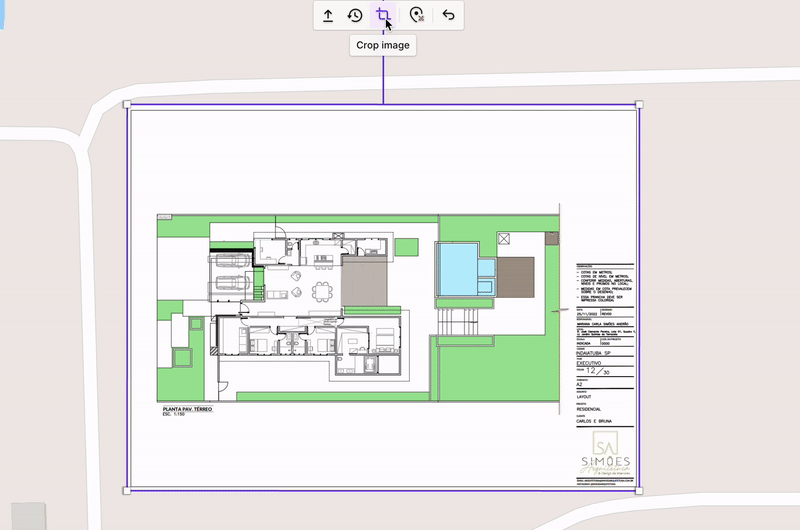
Fit to image
A common details-on-demand pattern in Hopara is to show the shape of an asset alongside its status and then drill down to the asset image. The fit-to-image feature uses machine learning to find the shape of the main object in an image and then draw a polygon around it.
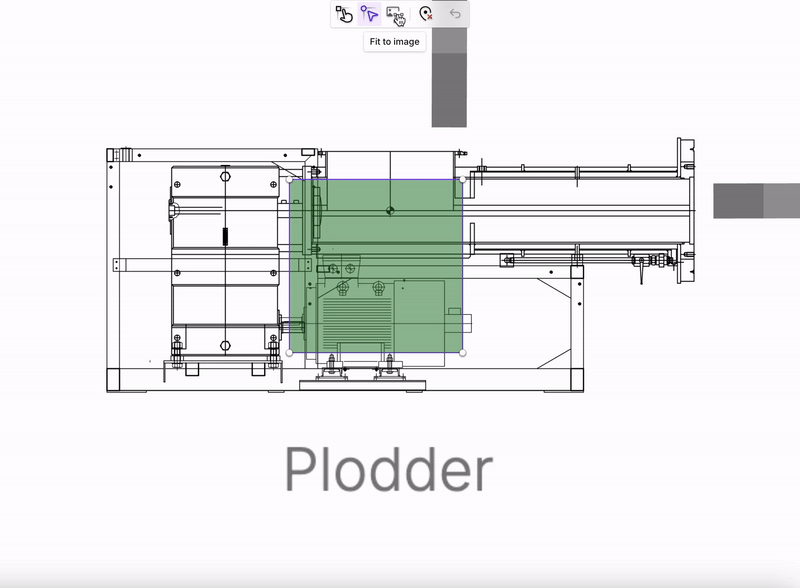
Fit to building
The fit to building feature makes it easy to position a floor plan on the map. After dragging the floor plan, this feature adjusts the image position and size to fit the building underneath it. The same feature works for polygons. Available in US and Brazil buildings.
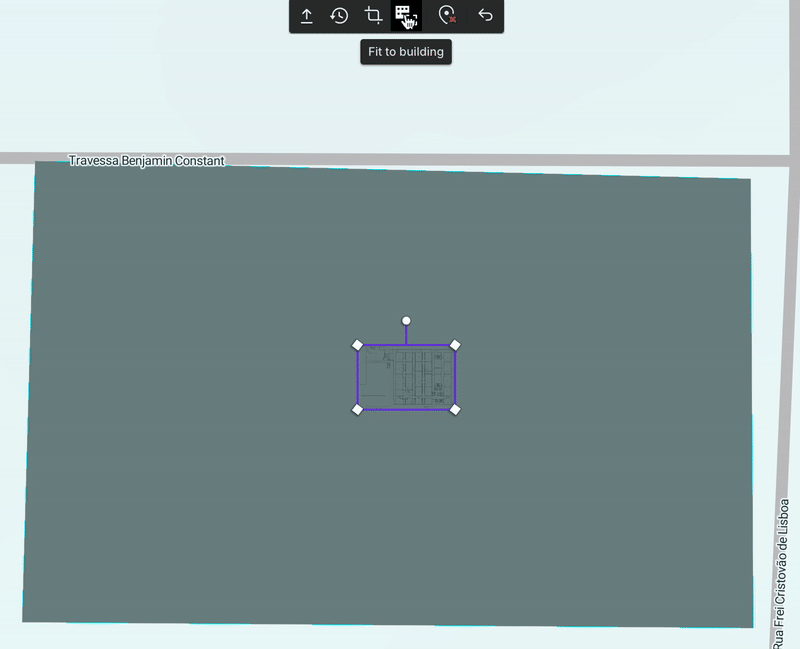
Fit to room
Hopara now uses machine learning to detect rooms in a floor plan. When overlaying polygons, Hopara detects the room beneath the polygon and adjusts its shape accordingly.
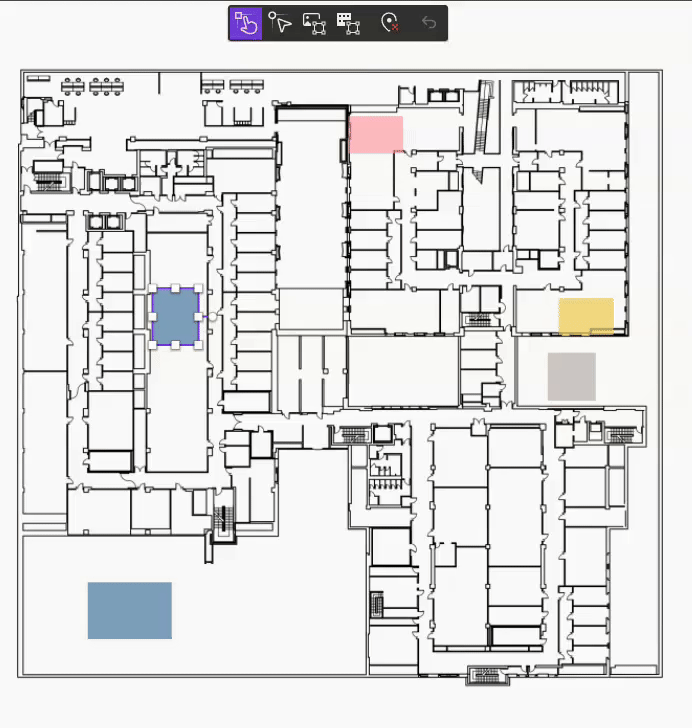
Additional improvements and bug fixes
- Improvement: Hopara now supports FBX and OBJ 3D formats.
- Improvement: The text layer now supports fixed texts.
- Improvement: In the text layer you can now map database values to display texts.
- Improvement: You can now display different icons based on conditions.
- Improvement: The embedded module now has a language config.
- Improvement: The advanced mode now show the default parameters.
- Improvement: It's now possible to undo a fit-to-building operation.
- Improvement: The auto trigger option for actions is now available on the interface.
- Improvement: Hopara now implements a heuristic to select the first and second detail items shown in the object list.
- Improvement: The write table is now automatically filled in the query if the query only references one table.
- Improvement: Hopara now supports range filter date fields based on a range (i.e. start, end).
- Improvement: Hopara now remembers the edit mode set in a layer when switching between objects (resize or edit nodes).
- Improvement: The fit-to-room algorithm has been improved and now ignores doors.
- Improvement: Hopara now limits the scan to 10k rows when generating column statistics.
- Fix: Can't upload images when image key is 0.
- Fix: Select an object and exclude its layer raises an error.
- Fix: Ghost border on images.
- Fix: Ejecting a template resets the action and details list.
- Fix: The details panel is not updated when the object is unplaced.
- Fix: When the image fit operation yields a different proportion the image appears distorted.
- Fix: Global search term also fills the object search term.
- Fix: Pressing enter when adding an icon refreshes the screen.
- Fix: Filters based on boolean columns are not showing filter options.
- Fix: Navigation transition not working when using Google Maps satellite.
- Fix: Wrong layer icon on objects screen for composite layers.
- Fix: Filter is stuck after jumping back.
- Fix: Can't set border radius to 0.
- Fix: Legends don't update to the currently visible layers.
- Fix: Unselecting the object before an image upload finishes breaks the upload.