2.1
This release greatly improves 3D visualizations in Hopara, introduces integration with Power BI and adds saturation configuration for images.
Improved 3D drill-down
One of Hopara's principles is to provide users with an overview of the data and the capability to drill down for more details. We're extending this principle to 3D visualizations by adding opacity configuration for 3D models. This enables, for example, highlighting different machine parts depending on the zoom level.
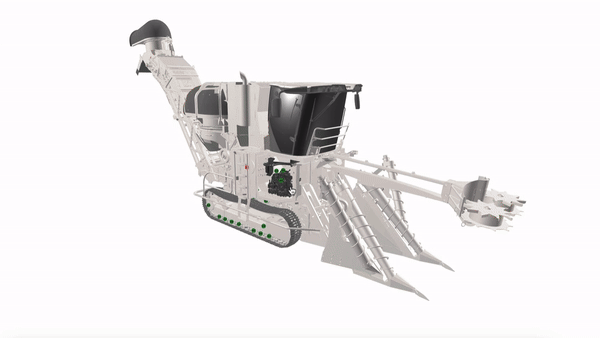
Light configuration
To improve the visualization of 3D models we've added light direction and intensity settings. One ambient light + four directional lights are available.
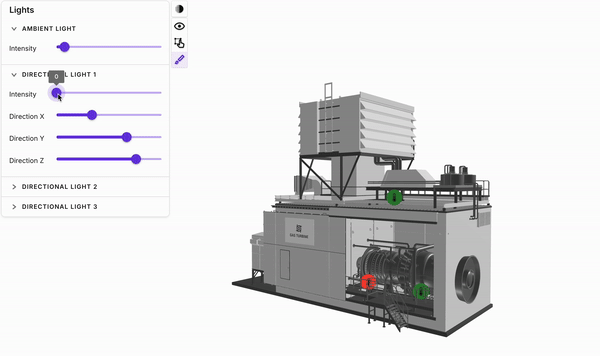
Power BI integration
You can now add Hopara visualizations directly into your Power BI reports and forward PBI data to Hopara layers. This allows you to leverage the existing data structure and provide users with a unified interface for all their data needs.
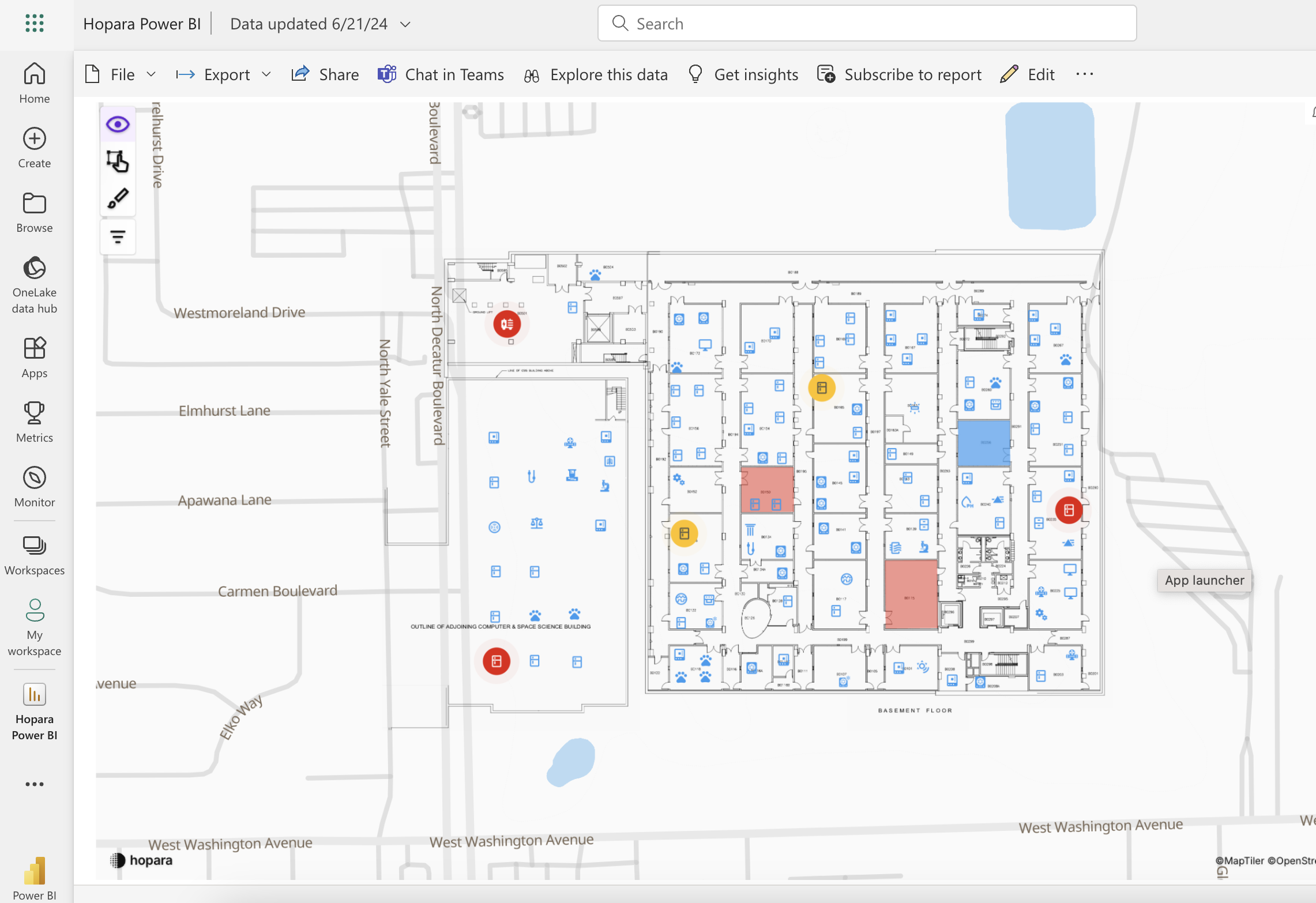
Image saturation
To improve the legibility of other layers on top of images you can now change the image saturation.
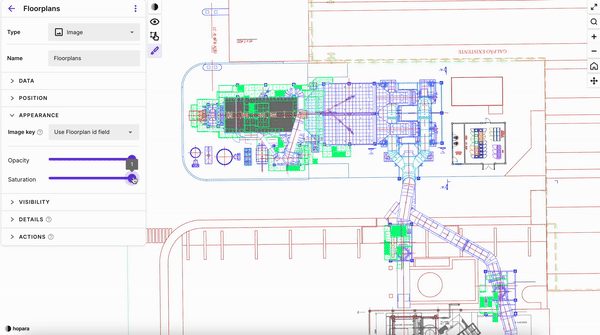
New documentation page
A new documentation page with tutorials, videos and in-depth articles on different Hopara topics is available
.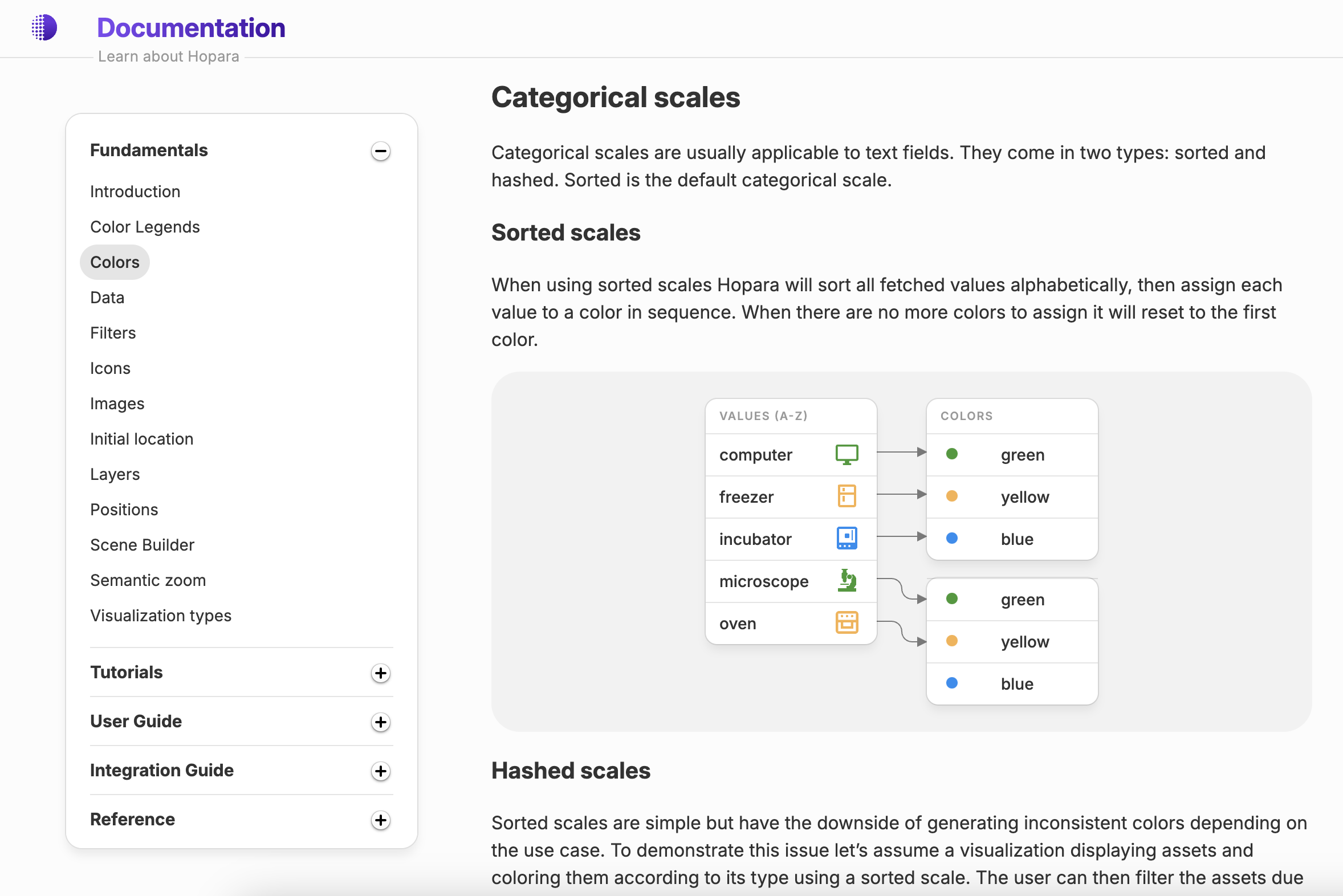
Layer helpers
To help users understand and navigate new visualizations we created layer helpers, which are descriptions displayed on the top of the visualization when a layer is visible.
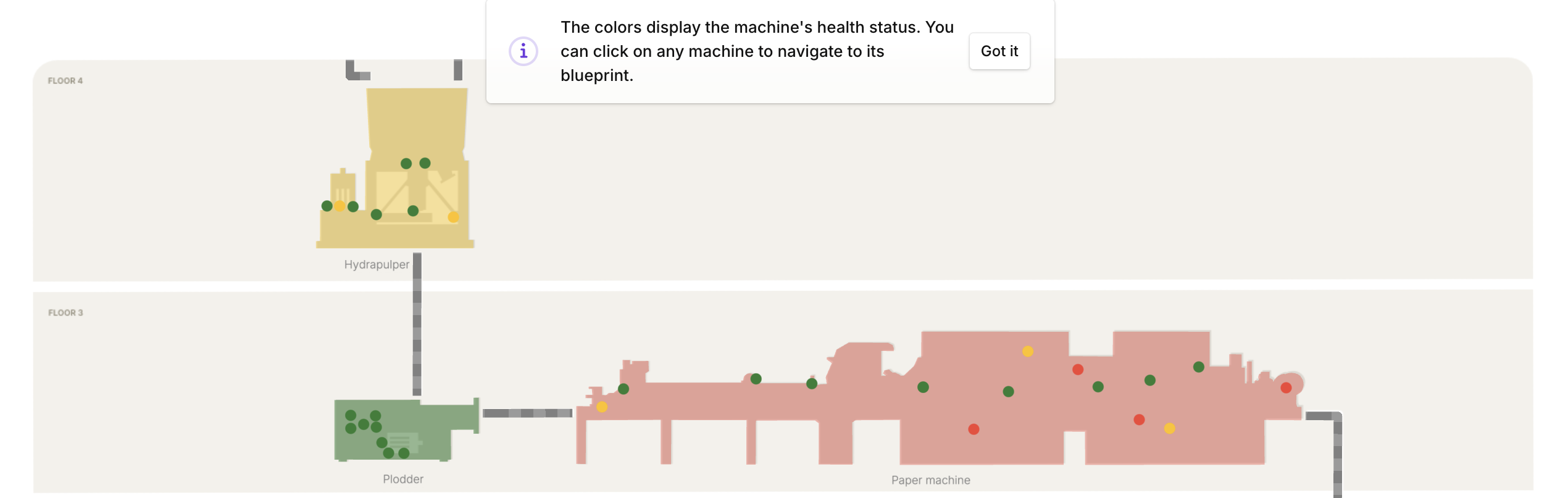
Other improvements and bug fixes
- Improvement: Improved stability and performance of the scene builder operations.
- Improvement: Improved initial load performance.
- Improvement: The undo operation now also rollback image uploads.
- Improvement: 3D models are now centered automatically based on their center of mass.
- Improvement: 3D model sizes are now adjusted so big models are entirely visible when zooming out.
- Improvement: Improved handling of large floor plans and image files.
- Improvement: Queries for sample applications were moved to a new data source called sample.
- Improvement: Data loaders are now cached during 1 minute.
- Improvement: The duration of the user login session was extended.
- Improvement: The embedded version now supports refresh token.
- Improvement: It's now possible to send initial filters to the embedded version.
- Improvement: Now it's possible to use filters in the scene builder.
- Improvement: Ripple animations now work correctly when the layer has resize options turned on.
- Improvement: Place objects using the current position now works when the layer is not visible.
- Improvement: We improved the zoom level when navigating to a row.
- Fix: Query names starting with numbers don't run.
- Fix: When uploading an image with the details panel opened, the image doesn't reflect immediately.
- Fix: Clicking in an object goes to the wrong layer in the scene builder.
- Fix: Text selection doesn't cover suffixes and prefixes.
- Fix: Wrong text selection when the content is aligned left or right.
- Fix: Toggling on a line animation requires a refresh.
- Fix: Setting the line dash to 0 has no effect.
- Fix: Zoom marker is not displayed in the studio when the current zoom is 0.
- Fix: Changing a layer query doesn't update the scene builder row list.
- Fix: Duplicate data calls.