1.18
Hopara has become increasingly popular for displaying room and floor statuses within facilities using TVs and tablets. This release improves this use case by adding a full-screen mode and real-time updates of configuration and position changes.
Real-time updates
Object and visualization updates now reflect in real-time. This means the user no longer needs to manually refresh all devices when, for example, the look and feel of a visualization is changed.
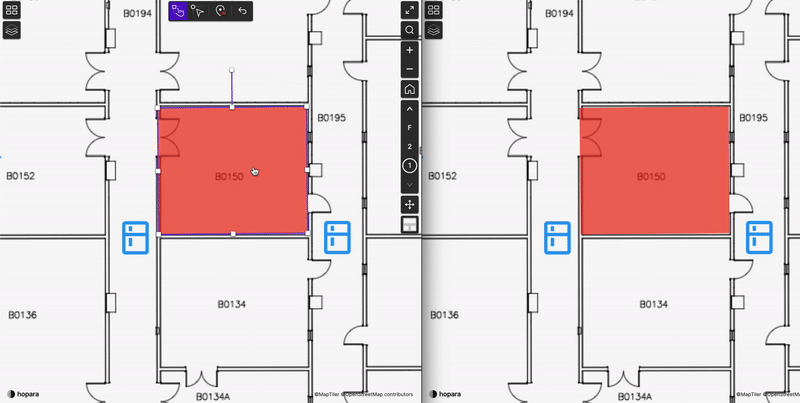
Full-screen mode
The user can now enter in full-screen mode by clicking on the icon on the navigation bar.
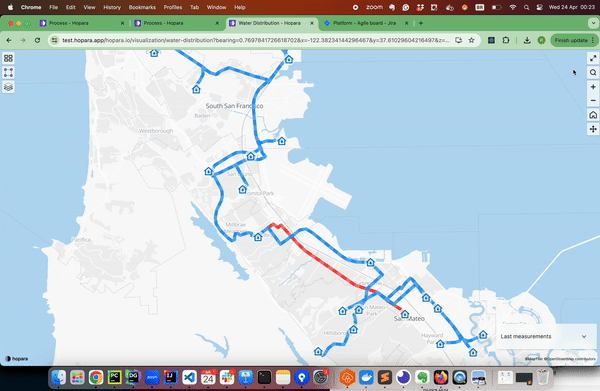
Multiple undo operations and hotkeys
Hopara now supports multiple undo operations. We also added hotkey support for heavy users (e.g. ctrl+z for undo, delete for unplace).
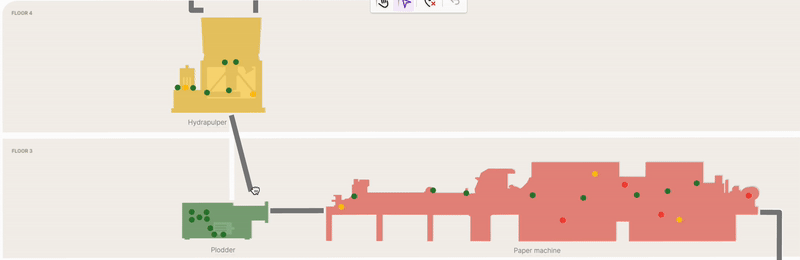
Date filters
Hopara now supports both relative and absolute date filters. Combined with the zoom operation this enables the user to quickly investigate and troubleshoot an incident.
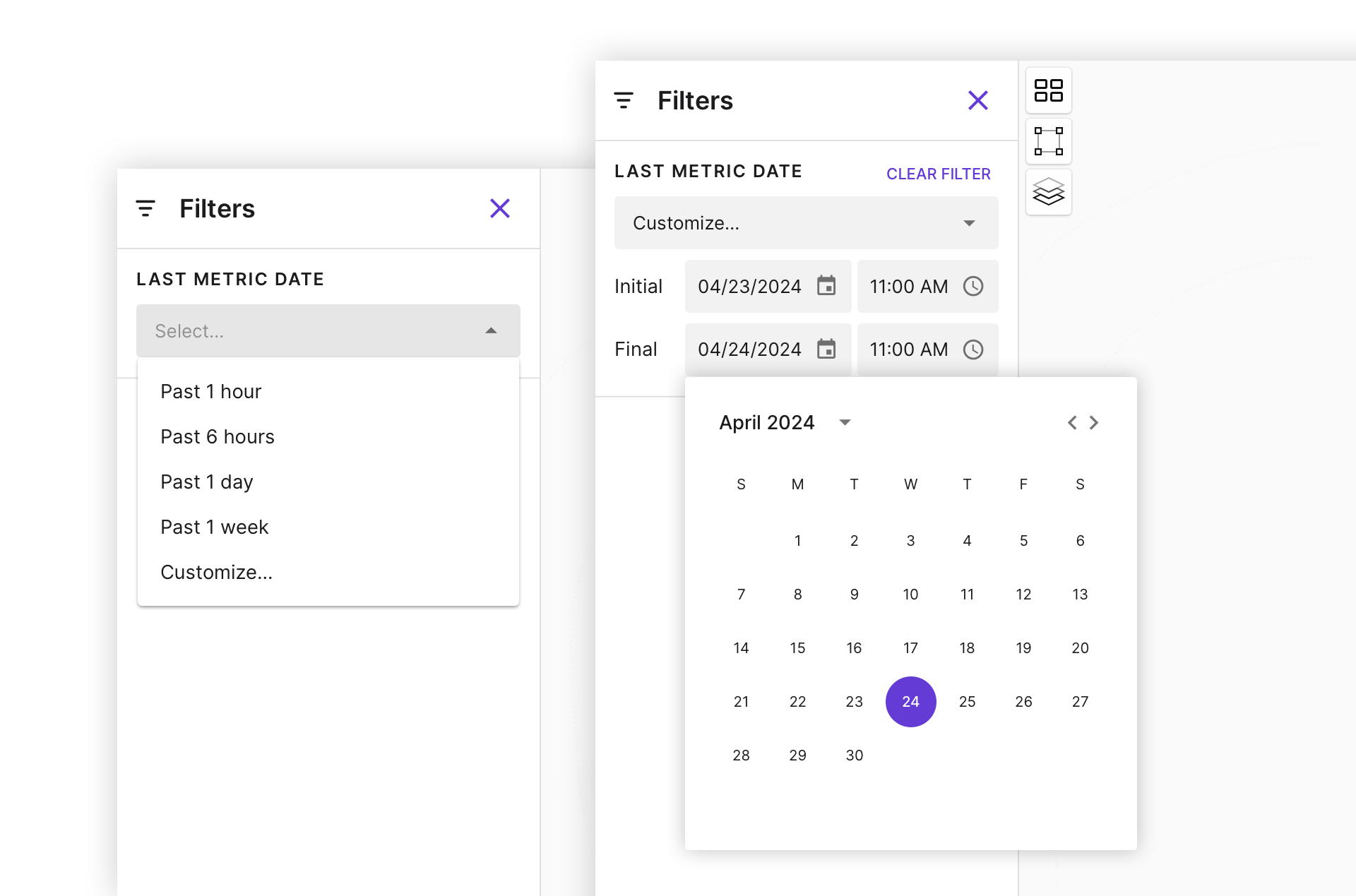
Simplified mobile interface
To better take advantage of the limited space on mobile devices we've simplified the Hopara interface in such devices. The zoom-in and zoom-out buttons were removed, mobile users are already used to zooming with the pinch gesture. In the elevator, we now only show the current floor. The place using GPS is now the default place option and the details panel was redesigned.

SAML single sign-on
We've added single sign-on support using SAML. This enables the Hopara integration with the customer's existing login system (e.g. Okta), reducing user friction.
Additional improvements and bug fixes
- Update: Improveded precision when placing assets using GPS coordinates
- Update: Multiple helper texts added to the visualization studio
- Update: 3D compression. Models uploaded to Hopara are now compressed up to 90%
- Update: Improveded light configuration in 3D visualizations
- Update: Initial load time reduced by 30%
- Update: Simplified upload image UX
- Update: Data source screen redesign
- New: Queries are now updated in real-time in the visualization studio as they are added or removed
- New: Now it's possible to configure the text layer suffix and prefix in the studio interface
- New: Now it's possible to download previously uploaded files from a file data source
- New: The text layer now supports max length configuration
- New: The neighbor count transform was added to the studio interface. This transform detects objects nearby and based on that allows controlling whether to show or hide things
- New: Now it's possible to search items when using data loaders
- New: It's now easier to create threshold areas in a chart visualization, the Y1 and Y2 options are available in the studio interface
- New: Now it's possible to configure the default filter value in the studio interface
- New: Now it's possible to configure the zoom and fit-to-screen actions in the studio interface
- Update: Most links can now be opened in a tab
- Update: Improveded zoom-in and zoom-out performance when in the visualization studio
- Update: Zoom actions are now triggered in the place objects screen, but not in the visualization studio
- New: The floor order can now be defined on the place objects screen
- Update: Seconds are now displayed by default when showing dates in the details panel and tooltips
- Fix: Color legends are now hidden when the selected filter returns no value
- Update: Hopara now supports data source names with spaces and special characters
- Update: Improveded error handling. Hopara stays functional in non-critical errors
- Update: Improveded concurrency handling when downloading images and fetching data
- Update: Personal spaces are displayed as personal space instead of the user e-mail
- New: Only string and integer columns are now listed as primary key options
- New: Quantitative columns are now excluded from the icon binding options
- Fix: Changing a layer from composite to polygon doesn't work
- Fix: Upload of files with the same name but different extensions appear as duplicates
- Fix: Cluster is not updated when switching floors
- Fix: Drag doesn't work on overlapping polygons
- Fix: Details field reordering sometimes doesn't work
- Fix: Removing a column from a table breaks security filters
- Fix: Open query in the embedded version shows access denied
- Fix: It's not possible to read the full query name on the studio interface when the name is too long
- Fix: Visualization displays an error on loading
- Fix: Selection box size on text layers
- Fix: Size updates turn off animation
- Fix: Crash when discarding changes in the visualization studio
- Fix: Adding composite layers in a chart or 3D visualizations doesn't work
- Fix: Circle and line layers are rendered on different scales in a chart visualization
- Fix: Objects on the edges of a chart aren't displayed
- Fix: Stuck loading bar when zooming in and zooming out
- Fix: Image upload doesn't update the image immediately on the details panel